PDF to BMP
Discover simple yet effective methods to convert PDF documents into BMP images. This guide provides step-by-step instructions on using online tools and software like Adobe Acrobat, ensuring your images maintain high resolution and visual integrity. Perfect for digital artwork and graphic design projects.
Share on Social Media:
Efficient PDF to BMP Conversion with SocialPhy:
SocialPhy presents a seamless solution for converting PDF documents to BMP images, offering both efficiency and reliability. Whether you're managing digital archives or preparing visual content for presentations, our intuitive platform streamlines the conversion process with ease.
Converting PDF to BMP:
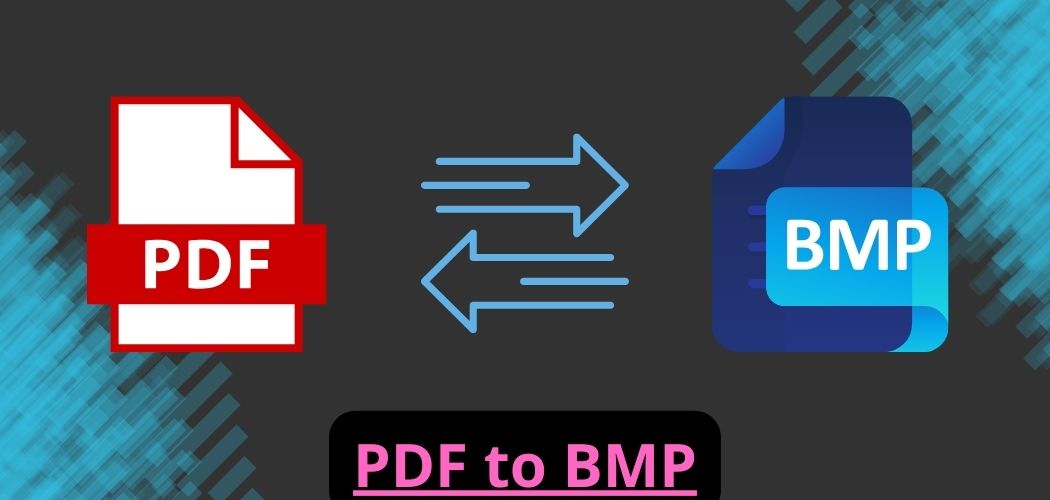
Unlock the potential of your PDF documents by transforming them into BMP images. SocialPhy's user-friendly interface ensures a smooth conversion experience, catering to both professionals and enthusiasts.
Why Convert PDF to BMP?
While PDF is a versatile format for document sharing and archiving, BMP offers advantages in specific applications. Converting PDF to BMP allows for easy integration into graphic design projects, digital artwork, and desktop customization.
Simple Conversion Methods:
Discover hassle-free ways to convert PDF to BMP using SocialPhy:
Method 1: Individual Conversion:
- Open SocialPhy and select "Convert PDF to BMP."
- Upload your PDF file and initiate the conversion process.
- Download the converted BMP image to your device, ready for use in your projects.
Method 2: Batch Conversion:
- Access SocialPhy's batch conversion feature.
- Upload multiple PDF files and start the conversion process.
- Download the batch of BMP images, conveniently merged into a single zip file.
Exploring the BMP Format:
Delve into the characteristics and applications of the BMP format:
- BMP images offer high-quality graphics suitable for various purposes.
- They are widely used in graphic design, desktop wallpapers, and digital art projects.
- BMP files maintain image fidelity and are compatible with a range of software applications.
Conclusion:
Experience the convenience of PDF to BMP conversion with SocialPhy. Whether you're a professional designer or a digital enthusiast, our platform empowers you to unlock the potential of your PDF documents with ease. Convert, customize, and integrate BMP images into your projects seamlessly. Try SocialPhy today and elevate your digital workflow.