PDF Compressor
Optimize your PDFs effortlessly with our compression tool. Reduce file sizes for seamless sharing and storage without compromising quality. Our fast, simple, and efficient solution ensures hassle-free optimization. Try it now for smoother document management! Streamline your PDFs effortlessly with our PDF compressor. Minimize file sizes while preserving document integrity. Perfect for efficient sharing and storage management.
Share on Social Media:
PDF Compressor
Compress PDF documents for web sharing, social media dissemination, or email transmission. Unlike alternative solutions, this tool maintains the original resolution (DPI), ensuring your files remain print and zoom-ready. Choose PDF files from your device or drag them into the upload area. You can upload a maximum of 20 files concurrently. Then, await the completion of the PDF compression process. Download each file individually or collectively in a ZIP archive.
PDF compression
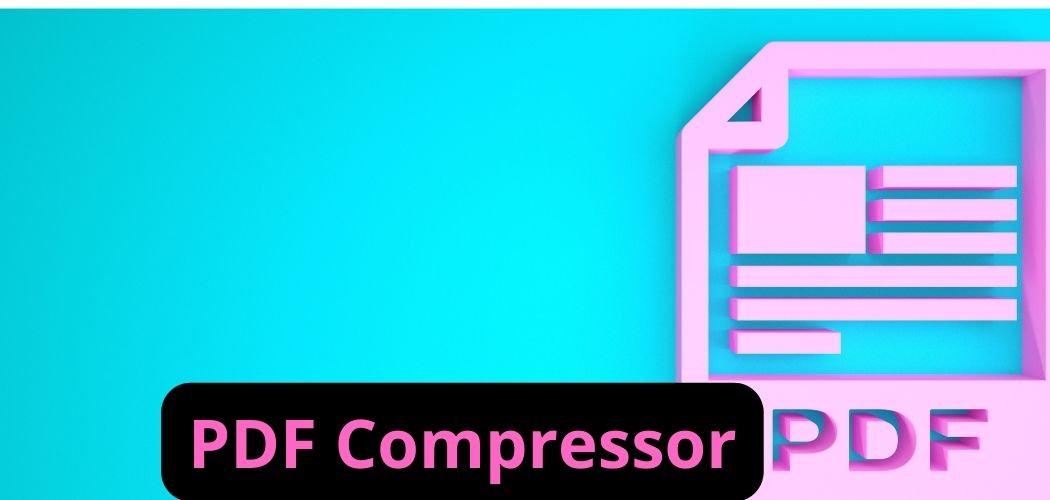
A PDF serves as a document file format akin to DOC, encapsulating text, hyperlinks, and even visual elements. Nonetheless, in contrast to DOC formats, PDFs function more like snapshots of pre-existing documents. This inherent trait renders them remarkably adaptable, as they retain uniformity across diverse platforms. This uniformity extends from macOS computers to Windows PCs and even handheld devices like smartphones. In essence, PDFs boast a versatility that DOCs lack.
However, while DOC files often maintain modest file sizes by extracting data from the host system, such as installed fonts, PDFs can balloon in size, particularly if they encompass numerous graphical elements.
Why opt for PDF compression?
Given the potential bulkiness of PDFs, users may encounter constraints when disseminating them. For instance, if a PDF exceeds 50 MB, it may encounter upload limitations on certain platforms. Moreover, emailing such oversized PDFs can pose challenges, contingent upon the email service provider's constraints.
Compression presents an avenue for shrinking the dimensions of extant PDF files. By compressing PDFs, users can streamline sharing and conserve storage space on their devices. In some instances, compression can halve the size of a PDF file.
How to compress PDFs at no cost?
Utilize our tool on this platform to swiftly and effortlessly compress a multitude of PDF files without necessitating software installation.
Initially, users must upload one to 20 PDFs. While these PDFs may vary in size, users are restricted to 20 uploads at a time. To commence, either drag and drop PDFs into the designated area or click the "UPLOAD" button.
Larger files may necessitate a lengthier compression duration, yet the process should conclude expeditiously.
Upon completion, users can click the "DOWNLOAD" button beneath each PDF in the queue to obtain the freshly compressed iteration. Alternatively, users may opt to download a consolidated ZIP archive containing all the compressed PDFs by clicking the "ALL FILES" button.
For those requiring further conversions, simply click the "CLEAR QUEUE" button and repeat the process. This cycle may be repeated indefinitely, albeit restricted to 20 uploads per iteration.
Is this PDF compression tool secure?
For users apprehensive about uploading sensitive data, rest assured, our server automatically expunges all uploads and conversions after an hour. Thus, 60 minutes post-upload, all associated data is obliterated. Your data remains safeguarded!
Furthermore, users need not fret about potential data loss. When a file is uploaded to our server, a duplicate is created and subsequently compressed, ensuring the preservation of the original PDF on the user's device.