JSON Viewer
SocialPhy's JSON Viewer offers a straightforward solution for managing and analyzing JSON files. With its user-friendly interface, you can quickly format, validate, and view your JSON data. The tool supports easy file upload, cross-platform compatibility, and efficient processing. Perfect for developers and IT professionals, SocialPhy's JSON Viewer streamlines data management, enhances workflow efficiency, and helps troubleshoot issues.
Result
Share on Social Media:
Online JSON Viewer
Welcome to SocialPhy's online JSON Viewer, JSON Formatter, and JSON Beautifier. JSON is a popular data format, especially useful for AJAX-powered websites, due to its human-readable nature.
Many websites offer APIs that return data in JSON format. Often, this JSON data has whitespace removed to reduce its size. SocialPhy's JSON Beautifier provides a quick and easy way to format JSON, making it readable. The JSON Viewer also offers features like image preview if the data is an image URL, and simplifies JSON data for better visualization.
What Can You Do with SocialPhy's JSON Viewer?
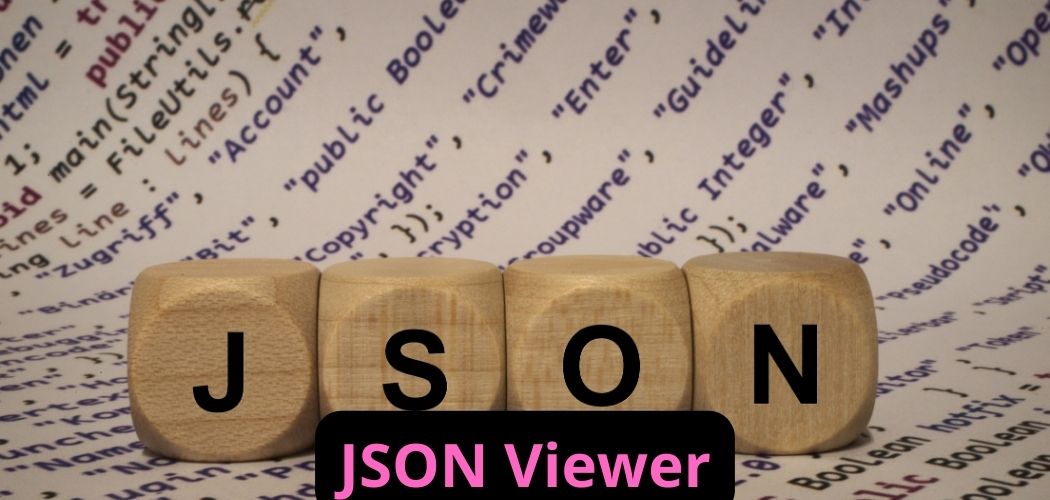
- Beautify/Format: Beautify and format your JSON data for easy readability.
- Parse and Display: Explore your JSON string as a tree view.
- Minify/Compress: Minimize the size of your JSON data.
- Validate: Validate your JSON and correct any errors.
- Convert: Convert your JSON structure into XML or CSV format.
- Visualize: Hover over an image URL to preview it.
- Share: Download or save your formatted JSON data as a link to share.
Additional Features:
- JSON File Viewer: Upload a JSON file to view its structure.
- Big Number Support: Enable large numbers for JSON beautification.
- Browser Compatibility: The tool works well on Windows, Mac, Chrome, and Firefox.
- JSON Pretty Print: Prettify your JSON data.
How to Use SocialPhy's JSON File Viewer:
- Upload: Click the "File" button at the top center of the page to open the file selection dialog.
- Select: Choose the JSON file you want to view. The tool will display it in a tree structure.
Related Tools on SocialPhy:
- UUID Generator
- Lorem Ipsum Generator
- JSON to XML
- JSON Formatter
- JSON Validator
- JSON Beautifier
- JSON Editor
- Xml to JSON
What is JSON?
JSON (JavaScript Object Notation) is a text format derived from JavaScript's syntax, used primarily for accessing, storing, and exchanging data rather than creating programs. It's often seen as an alternative to XML.
JSON syntax operates similarly to JavaScript, using keys to structure information, separating data with commas, grouping objects with curly braces, and organizing data arrays with brackets. The main difference is that JSON keys must be strings, while values can be strings, numbers, objects, arrays, booleans, or null.
What is a JSON file used for?
A JSON file is a digital document that organizes information, making it easier to search and access. This format provides human-readable code with names and values acting as indicators of the information contained within.
A JSON file serves as a digital document that organizes and stores data in a structured format, making it accessible and easy to search. This format is particularly useful because it presents information in a human-readable manner, using key-value pairs to clearly label the data it contains. JSON files are widely used in web development and software applications due to their simplicity and efficiency.
By enabling straightforward data interchange between systems, JSON helps streamline processes such as configuration settings, data transmission, and server responses. Additionally, its compatibility with a variety of programming languages and platforms makes it a versatile tool for developers, allowing for seamless integration across different systems and enhancing overall functionality.
Where is JSON used?
JSON files are widely used for creating readable storage code and manipulating program information during software development. Initially, JSON was used exclusively with JavaScript object notation but has gained popularity across various programming languages due to its compatibility. JSON files typically have the ".json" extension and are beneficial for exchanging or transferring information across digital devices.
One common use case is in web design, where JSON ensures that a website reads and displays server-stored information optimally. It's also useful for mobile app development, software creation, and document transfer, making it a versatile tool found in many applications.
Examples of JSON Files
JSON files might seem complex but are relatively simple compared to other data management methods. Here are examples of how JSON code appears for different types of information:
Strings
JSON strings must be enclosed in double quotes, and the key should be a character sequence:
Numbers
JSON numbers must be integers or decimals:
Objects
JSON objects use curly braces to contain information:
Arrays
JSON arrays use brackets to contain data:
Booleans
JSON booleans represent true or false values:
Null
JSON null represents a key without an assigned value:
How to Open a JSON File
To read or transfer JSON file information, you only need a program capable of reading text data, such as a text editor or note-taking software. Popular programs include:
Windows Notepad
A simple text editor created by Windows that can easily open and edit JSON files.
Notepad++
An enhanced text editor optimized for C++ that handles JSON files effectively.
Visual Studio Code
A powerful text editor interacting with various programming languages, ideal for opening and editing JSON files.
JSON files are simple yet advantageous, optimizing information compatibility across devices and enhancing program performance.
json
Copy code
{"LastName":null}
json
Copy code
{"Sale":true}
json
Copy code
{"Employees":["John", 30, "Pedro"]}
json
Copy code
{"Employee":{"Name":"John", "Age":"30", "City":"Madrid"}}
json
Copy code
{"Age":"30"}
json
Copy code
{"Name":"John"}
Benefits of JSON:
- Simplicity: The syntax is user-friendly and readable.
- Performance: Software using JSON for data management performs better due to fast data processing.
- Functionality: JSON is versatile enough to meet many needs despite limitations.
- Accessibility: As a text format, JSON is readable for both humans and machines, facilitating data access and manipulation.
How to open a JSON file
JSON is structured as a text format, so it can be opened and edited with basic text editors or specialized tools. Here are some popular programs for handling JSON files:
Windows Notepad: A simple and widely available text editor on Windows operating systems, suitable for basic JSON editing.
Notepad++: An enhanced version of Notepad with more features for code editing, including support for JSON formatting.
Visual Studio Code: A powerful code editor that supports multiple programming languages and offers advanced features for working with JSON.
JSON in practice
When working with JSON, simplicity is key. This format optimizes compatibility across different devices and enhances program performance. JSON offers several advantages, including:
Simplicity: The straightforward syntax makes it easy to use and read.
Performance: Software using JSON often performs better due to faster data processing.
Functionality: Despite its limitations, JSON is versatile and covers many applications and needs.
Accessibility: As a text format, JSON is accessible to both humans and machines, making it easy to read and manipulate data.
Conclusion
JSON has emerged as a fundamental format for organizing and exchanging data, owing to its simplicity, readability, and versatility. It plays a crucial role in facilitating seamless data interchange, particularly in web development and software applications. By utilizing key-value pairs, JSON provides a clear structure that is both human-readable and machine-friendly, making it an invaluable tool for developers and IT professionals.
SocialPhy's JSON Viewer is an excellent tool for working with JSON files. It offers a user-friendly interface, allowing users to easily view, format, and validate their JSON data. With features like easy file upload, quick processing, and cross-platform compatibility, the JSON Viewer streamlines data management and enhances workflow efficiency. The tool's ability to parse and display JSON structures helps developers quickly identify and resolve issues, making it an indispensable asset for any project involving JSON data.
In summary, SocialPhy's JSON Viewer is a reliable and efficient solution for handling JSON files, supporting both beginners and experienced professionals in managing and understanding their data effectively.