JSON Editor
Delve into the world of JSON files and discover their significance in contemporary software development. From their lightweight structure to seamless integration with multiple programming languages, JSON files serve as the backbone of data exchange in web services, APIs, and application configurations.
Result
Share on Social Media:
Professional JSON Editor
JSON (JavaScript Object Notation) has become the standard for data interchange in web development due to its simplicity and readability. However, managing and editing JSON data can sometimes be challenging without the right tools. Enter SocialPhy's JSON Editor – an advanced online tool designed to streamline JSON data editing, viewing, and analysis. In this article, we'll explore the features and benefits of this professional JSON editor and how it can revolutionize your JSON data workflow.
JSON, short for JavaScript Object Notation, has emerged as a fundamental data format in modern web development. In essence, JSON files are lightweight text files containing structured data that can be easily consumed by applications. Let's delve into what JSON files are and how they serve various purposes across different domains.
Key Features:
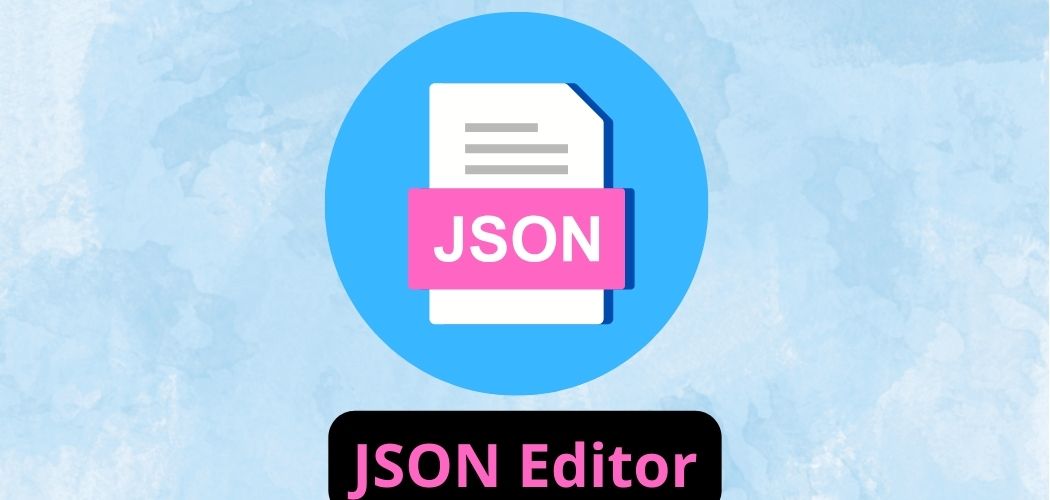
Editing JSON Data: SocialPhy's JSON Editor provides a user-friendly interface for editing JSON data. With its intuitive controls and syntax highlighting, developers can easily modify JSON objects, arrays, and values without any hassle.
Viewing JSON Data: Along with editing, the JSON Editor allows users to view JSON data in a structured format. The built-in JSON tree view provides a comprehensive overview of the data hierarchy, making it easier to understand complex JSON structures.
Analyzing JSON Data: Need to analyze JSON data for patterns or anomalies? The JSON Editor offers powerful analysis tools to help developers gain insights into their data. From searching for specific keys to filtering and sorting data, the editor provides everything you need for thorough data analysis.
Formatting JSON Data: JSON data formatting is crucial for readability and maintainability. With SocialPhy's JSON Editor, formatting JSON data is a breeze. Users can choose from various formatting options to customize the appearance of their JSON code according to their preferences.
File Editing: In addition to editing JSON data directly, the JSON Editor supports file editing. Users can upload JSON files directly from their local system and start editing them instantly. This feature is particularly useful for working with large JSON datasets or collaborating with team members.
How It Works
SocialPhy's JSON Editor leverages the browser's JavaScript library to create a JSON tree and edit JSON data in real-time. Unlike other online editors, it does not send any JSON data to the server for processing, ensuring fast and secure data handling. Users can simply upload JSON files or paste JSON data directly into the editor to begin editing.
What is a JSON File and its Purpose?
A JSON file is a simple text-based data format used for sharing structured data in a human-readable and easily understandable manner. It acts as a universal medium for data exchange between computer systems, programming languages, and humans. JSON finds extensive usage in web development, particularly in separating frontend and backend application layers. Its ability to define and transfer data seamlessly over the Internet has made it indispensable in modern application development.
Basic Structure of a JSON File:
JSON files organize data into key-value pairs, akin to dictionaries or maps in other programming languages. Each key represents the name of the data, while its corresponding value can be of various types, including strings, numbers, arrays, objects, booleans, or null. This structured format facilitates efficient data retrieval and generation. JSON files can also be nested, allowing for the representation of complex data structures with ease.
Advantages of JSON Files:
JSON files boast several key advantages that have contributed to their widespread adoption as a data exchange format:
Lightweight and Readable Format:
JSON files are characterized by their simplicity, readability, and compactness compared to other data interchange formats. This inherent clarity and concise structure make JSON files easy to comprehend and manipulate.
Compatibility with Multiple Programming Languages:
One of the most significant strengths of JSON is its compatibility with a wide range of programming languages. It can be seamlessly integrated into JavaScript, PHP, Python, and other languages without the need for additional libraries, simplifying data handling across different platforms.
Ease of Use and Manipulation:
Working with JSON files is straightforward and intuitive. Developers can access and manipulate JSON data directly, without complex traversal operations. This simplicity not only enhances processing efficiency but also improves code readability and maintainability.
Common Data Types in JSON Files
JSON files support various data types, including:
- Numbers: Integers and floating-point numbers.
- Strings: Sequences of characters enclosed within double quotes.
- Arrays: Collections of elements enclosed within square brackets.
- Objects: Collections of key-value pairs enclosed within curly braces.
- Booleans: True or false values.
- Null: Represents an empty or undefined value.
Opening a JSON File
JSON files are plain text files and can be opened with any text editor capable of handling plain text. However, it's essential to choose an editor that supports plain text rather than rich text formats like Microsoft Word. Popular text editors such as Visual Studio Code, Notepad++, and Sublime Text are ideal for working with JSON files. Additionally, specialized online tools like JSONLint and JSONFormatter provide structured visualization and validation capabilities for JSON data.
JSON vs. Other Data Exchange Formats:
JSON is often compared to other data interchange formats like XML, CSV, and YAML due to its distinct advantages:
- Comparison with XML: JSON's simplicity, compactness, and native support in web development have contributed to its popularity over XML.
- Advantages over CSV and YAML: JSON offers greater flexibility, readability, and compatibility with programming languages compared to CSV and YAML formats.
Common Use Cases of JSON Files:
JSON files find widespread usage across various application scenarios, including:
- Storage of User Preferences: JSON serves as an efficient solution for storing user preferences and configurations in applications.
- Web Service Communication: JSON is commonly used for exchanging data between web services and APIs due to its lightweight and interoperable nature.
- Data Exchange between Platforms: JSON's platform-independent text-based format makes it ideal for transmitting data between disparate systems and platforms.
Tools and Libraries for Working with JSON:
Numerous tools and libraries facilitate the creation, editing, and manipulation of JSON files across different programming languages. Notable examples include:
- JavaScript: JSON.parse() and JSON.stringify() functions for parsing and serializing JSON data.
- Python: Built-in 'json' library for reading and writing JSON data.
- PHP: json_decode() and json_encode() functions for handling JSON data in PHP applications.
FAQs:
Why Choose JSON Editor?
SocialPhy's JSON Editor offers a comprehensive suite of features for editing, viewing, and analyzing JSON data, making it the preferred choice for developers worldwide.
How to Use JSON Editor with URL/File?
Users can easily upload JSON files or provide URLs to access JSON data directly within the editor interface.
Is Login Required to Save JSON Data?
No, users can save JSON data without logging in, ensuring maximum convenience and accessibility.
Accidentally Saved JSON Data?
Don't worry, the JSON Editor provides options to revert changes or restore previous versions of JSON data, ensuring data integrity and peace of mind.
Conclusion
In conclusion, SocialPhy's JSON Editor is a powerful and versatile tool for managing JSON data effectively. Whether you're a seasoned developer or just starting with JSON, this professional editor provides everything you need to streamline your JSON data workflow and boost productivity. Try it today and experience the difference firsthand!
JSON files have revolutionized data exchange in modern software development, offering a simple yet powerful format for sharing structured data across platforms. Whether you're a web developer, application programmer, or data scientist, understanding JSON and its applications is essential for navigating the intricacies of modern data-driven environments.
As JSON continues to evolve and expand its influence, mastering its principles will undoubtedly become a valuable asset in your programming toolkit.