JSON Validator
SocialPhy's JSON Editor is a powerful solution for validating and formatting JSON data. Streamline your workflow, save time, and ensure the accuracy of your code with this intuitive and effective tool.
Result
Share on Social Media:
JSON Editor from SocialPhy
The JSON Editor from SocialPhy is a validator and formatter for JSON, a lightweight data-interchange format. You can copy and paste your code, type it directly, or input a URL to validate and tidy your JSON code.
The JSON Editor from SocialPhy is an essential tool for developers working with JSON, a lightweight data-interchange format. Whether you're typing code directly, copying and pasting it, or inputting a URL, this editor offers a seamless experience to validate and format your JSON code. With its user-friendly interface, you can quickly identify and correct errors in your JSON code, ensuring its accuracy and compliance with standards. Whether you're a seasoned developer or just starting with JSON, this editor streamlines the process, saving you time and effort. Stay organized and efficient in managing your JSON data with the JSON Editor from SocialPhy.
What Is JSON?
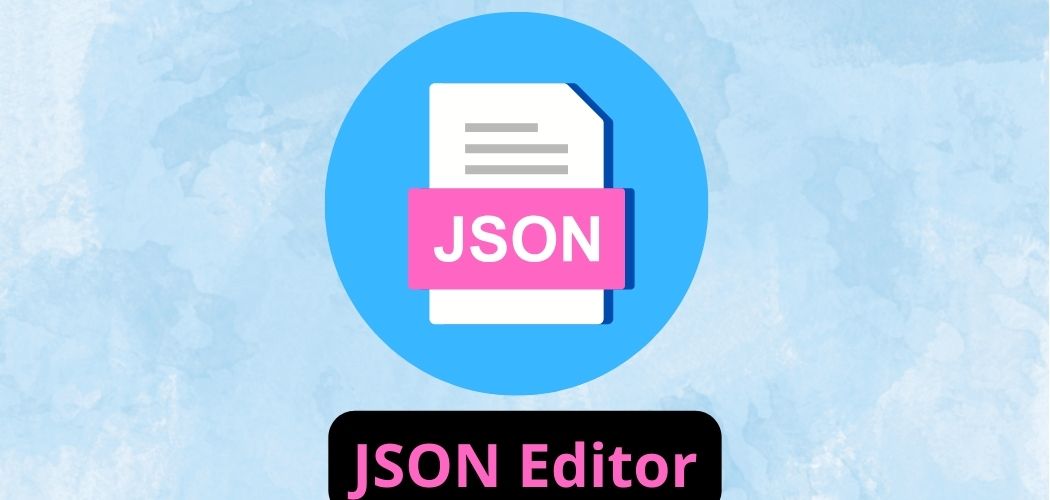
JSON, or "JavaScript Object Notation," is a human-readable and compact format for representing complex data structures and facilitating data interchange between systems. It is widely used due to its simplicity and readability, enabling easy communication of data across systems.
Why Use JSON?
There are several reasons to use JSON, including:
- Readability: JSON is human-readable, especially when formatted properly.
- Compactness: JSON is compact and efficient.
- Versatility: JSON can be parsed and generated by numerous programming languages.
- Common Elements: JSON represents data in a way that many programming languages understand.
Proper JSON Format
You don’t need JavaScript knowledge to use JSON, but following certain rules helps:
- Data in name/value pairs.
- Data separated by commas.
- Objects within curly brackets.
- Empty objects as {}.
- Arrays within square brackets.
- Empty arrays as [].
- Members as key-value pairs.
- Unique keys within an object.
- Strings in double quotes.
- Boolean values as true or false literals.
- Number values without leading zeros.
- Escape special characters with \.
- Null values as null.
- Objects and arrays with a comma after each member except the last one.
- File extension .json and MIME type application/json.
Why Use JSON Editor from SocialPhy?
Programming requires focus and precision, especially with JSON. The JSON Editor from SocialPhy validates JSON, identifying and correcting errors efficiently. This tool can save time and effort, enhancing the overall programming experience.
How Does JSON Editor from SocialPhy Work?
The JSON Editor from SocialPhy is an online tool for editing, validating, and formatting JSON. You can type, copy-paste, or input a URL containing your code. It validates JSON according to JS standards, identifying errors.
The JSON Editor from SocialPhy is an essential tool for developers working with JSON, a lightweight data-interchange format. Whether you're typing code directly, copying and pasting it, or inputting a URL, this editor offers a seamless experience to validate and format your JSON code.
With its user-friendly interface, you can quickly identify and correct errors in your JSON code, ensuring its accuracy and compliance with standards. Whether you're a seasoned developer or just starting with JSON, this editor streamlines the process, saving you time and effort. Stay organized and efficient in managing your JSON data with the JSON Editor from SocialPhy.
Tips & Tricks
- Use a URL to scrape and parse JSON: https://socialphy.com/jsoneditor?url=https://socialphy.com/datasets/programming-languages.json.
- Provide JSON to lint in the URL using the 'json' parameter: https://socialphy.com/jsoneditor?json=%7B%22hello%22:%20world%22%7D.
- Use the JSON Editor from SocialPhy as a JSON compressor/minifier by clicking "Compress."
Common Errors
- Expecting 'STRING': Extra comma at the end of a collection.
- Expecting 'STRING,' 'NUMBER,' 'NULL,' 'TRUE,' 'FALSE,' '{,' '[': Extra comma at the end of a list.
- Enclose collection keys in quotes: Correct format: { "key": "value" }.
- Follow JSON syntax properly: Always use double quotes and remove callback functions.
Different Results
Using a Windows computer may result in different outcomes due to how Windows handles newlines. Use direct URL input or ensure newlines match your system architecture.
How to Use JSON Validator Online
Here are some simple steps to verify valid JSON:
- Access the online JSON Validator and input your JSON into the provided field by typing or manually copying and pasting it.
- Alternatively, you can upload your JSON code file or provide a URL to check its validity.
- Once you’ve input the JSON, click the "Validate JSON" button. The tool will initiate the validation process and display the results in seconds.
- You can download your JSON file by clicking the "Download" button or copy and paste the code into your actual file.
Features of the Online JSON Validator
This tool provides an easy and reliable way to validate your JSON and clean it of errors. You no longer need to spend money to validate your JSON, as this JSON verification tool offers the best opportunity to find errors in the code. The main features of this JSON Validator include the following:
Validate JSON with One Click
There’s no need to follow any complicated procedures or seek assistance from others to check the validity of your JSON code. This JSON validation tool is available 24/7, allowing you to validate your code with a single click.
Get Code via URL
This JSON code validator allows you to upload your JSON code through a URL. You can also upload a JSON file directly from your device to find the errors. It offers multiple ways to upload your file for validation.
Highlights JSON Errors with Line Numbers
In addition to indicating whether your JSON code is valid or invalid, this verification tool also displays the line numbers containing errors. You can easily determine why your JSON is invalid with the help of this tool, as it highlights all errors within the code.
Provides Instant Results
This JSON validation tool displays the results on the users' screens instantly. There's no need to invest time or effort into verifying the validity of your code due to the super-fast nature of this online tool.
No Registration Needed
Users don’t need to go through the hassle of a registration process to use this online JSON validation tool. You can use the tool as often as you like without going through registration and login procedures.
No Software Installation Needed
This free JSON verification tool allows you to validate your JSON data without spending a dime or installing any software. You can use the tool from anywhere in the world.
Compatible with All Operating Systems
You don’t need a specific operating system to find your JSON errors with this verification tool. It can be used on any device, whether it’s Windows, iOS, or Android. All you need is a stable internet connection to use this validator.
Access from Anywhere
You don’t need a specific device to access this online JSON validator. The tool can be accessed from anywhere in the world without issues. It’s compatible with all operating systems and web browsers, making the JSON validation process a breeze for everyone.
Conclusion
In summary, SocialPhy's JSON Editor stands out as an indispensable tool for any developer. With its ability to quickly and accurately validate, correct, and format JSON data, it simplifies the development process and ensures the integrity of your code. Boost your productivity and improve the quality of your projects with this reliable and user-friendly tool.