JPG To Word
Our JPG to Word Converter is designed to seamlessly transform your scanned documents and images into editable Word files. Ideal for professionals and students alike, this tool ensures high accuracy and retains the original formatting, making digital document management easier than ever.
Share on Social Media:
Exploring JPG to Word Conversion
In today's digital age, the need to convert images into editable text formats is more prevalent than ever. Whether it's for academic, professional, or personal purposes, the ability to transform a JPG image into a Word document can significantly streamline workflow and increase productivity. This article delves into the technology behind JPG to Word conversion, its applications, and how it can be utilized effectively.
Understanding JPG to Word Conversion
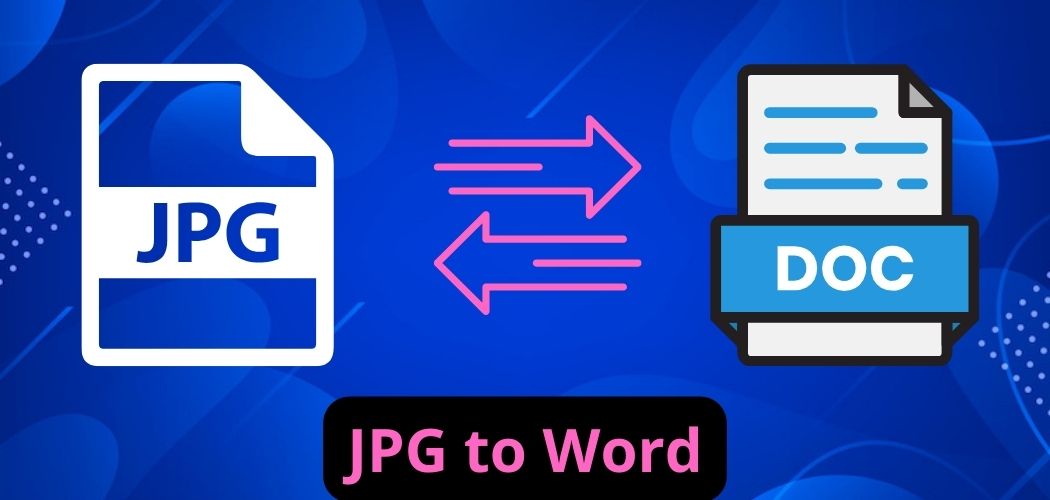
The JPG to Word converter allows you to save images as editable Word documents without any cost. No registration or subscription is required.
Extracting content from an image, whether it's a scanned file or a photograph, can often be challenging. However, worry no more; we have the perfect solution for you! With our JPG to Word converter, you can swiftly transform an image file into a Word document through a simple two-step process: first converting to PDF, and then to Word. The best part? You don't need to make any purchases, sign up, subscribe, or download anything to use our tools!
SEO SocialPhy’s text editing tools for Word documents simplify the process of document customization, making it easy to complete forms and edit documents electronically. Start using SEO SocialPhy today and experience the convenience of advanced document editing. Whether you're working remotely or in an office, these tools are designed to boost your productivity and streamline your document management tasks.
What is JPG to Word Conversion?
JPG to Word conversion is the process of converting image files, typically in JPG format, into editable Word documents. This technology uses Optical Character Recognition (OCR) to detect text within an image and convert it into a digital format that can be edited, formatted, and saved as a typical Word file.
EO SocialPhy revolutionizes how professionals handle document editing and form completion with its advanced text editing features. This functionality is designed to simplify the process of filling out and customizing Word documents, enhancing productivity and efficiency. Let’s explore the step-by-step process to make the most out of SEO SocialPhy’s text editing capabilities.
How to Convert JPG to Word?
Upload Your Document: Begin by uploading your Word document to SEO SocialPhy. Click on the 'Upload' button found on the homepage and select the Word document from your computer.
Access the Text Tool: Once your document is uploaded, access the "Text in a Word Document" feature. This will open the document in the SEO SocialPhy editor, ready for text manipulation.
Start Typing: Click on the area within the document where you want to insert text. A text box will appear, allowing you to type in your desired content.
Customize Text Appearance: Utilize the toolbar at the top of the editor to customize the text. You can modify the font, size, color, and alignment to suit your specific needs.
Add More Text Fields: If you need to add additional text fields, click the 'Text' button on the toolbar, then click within the document where you want the new field. Repeat this step for each new text field required.
Adjust Text Field Position and Size: To move or resize a text field, simply click on it and drag it to your desired location. You can also adjust the size by clicking and dragging the corners of the text box.
Save Your Document: After completing your edits, save the document by clicking the 'Save' button in the upper right corner of the editor. You have the option to save it as a Word document or convert it to other formats such as PDF or Excel.
Edit Text Later: Should you need to make further changes later, reopen the document in SEO SocialPhy, click on the text field you wish to edit, make the necessary adjustments, and save the updated document.
Download or Share Your Document: Once finalized, download the document to your computer or share it with others by clicking the 'Download' or 'Share' buttons, respectively.
Convert JPG to Word Online for Free
This is how you convert JPG to Word in just a few moments.
Here’s how it works: Smallpdf will first convert the JPG image to PDF. Subsequently, we can easily convert it to a Word document. With our fast, free, and efficient converters, turning JPG into Word documents won’t take more than a few seconds. The image quality will remain as close as possible to the original photos, whether they are scanned or imported from your digital camera.
JPG to Word conversion is the process of converting image files, typically in JPG format, into editable Word documents. This technology uses Optical Character Recognition (OCR) to detect text within an image and convert it into a digital format that can be edited, formatted, and saved as a typical Word file.
How Does It Work?
The conversion process begins with the OCR software analyzing the structure of the JPG image. It identifies letters and numbers within the image and compares them against a set of predefined characters in its database. Once recognized, these characters are compiled into words, and eventually sentences, replicating the text's layout and formatting as closely as possible to its appearance in the image.
What Happens to My Files After Conversion?
Your files will be accessible for download for up to one hour after conversion, after which they will be permanently deleted from our servers. This timeframe should provide ample opportunity to modify your document while it's still in PDF format before saving it to your device. Alternatively, you can store them in your Smallpdf document storage space by creating a free account.
Convert JPG to Word in the Cloud
SocialPhy performs document conversions for our users in the cloud. This allows you to access and use our tools for free, anytime and anywhere. Being an online platform means that our users can access SocialPhy with any operating system (Mac, Windows, or Linux) and from any web browser (Chrome, Safari, Edge, and Firefox). Modify, save, and enhance your documents however you want! You can also get your work done on the go using the Smartpdf mobile app!
Do More with Your Documents
Converting JPG to Word is just the beginning. We offer nearly 20 different tools to help reduce your workload, whether it involves documents or image files. These tools are designed to streamline your tasks, enhance your productivity, and ensure you have more time to focus on what really matters.
Key Features of Effective JPG to Word Converters
High Accuracy: The best converters ensure high fidelity to the original image, with accurate character recognition that includes spaces, punctuation, and formatting.
Multi-Language Support: Advanced converters are equipped to handle multiple languages, making them useful for international documents.
Batch Conversion Capabilities: For professionals dealing with multiple documents, batch processing saves time by converting several images at once.
Security: Since documents often contain sensitive information, reliable converters offer secure processing to protect data integrity.
Applications of JPG to Word Conversion
Academic Research: Students and researchers can convert scanned documents and handwritten notes into editable formats for further analysis and integration into their projects.
Business Documentation: Converting business cards, invoices, and printed contracts into editable files facilitates easy updates and archiving.
Legal and Medical Fields: Legal documents and medical records often need to be digitized for accessibility and compliance with digital record-keeping standards.
Personal Use: Converting handwritten letters or old documents into digital formats can help preserve them and make them more accessible for sharing.
Why Utilize OCR for JPG to Word Conversions?
To achieve the highest fidelity in document conversions, using Optical Character Recognition (OCR) to convert JPG to Word is essential. OCR technology not only preserves the integrity of the original image but enhances the accuracy of the conversion by employing advanced text recognition capabilities.
How OCR Elevates JPG Conversions: OCR technology meticulously analyzes scanned images to discern text from the background, transforming non-editable content into editable and selectable text. For instance, OCR can process a scanned paper invoice, recognize its textual content, and convert it into a digitally editable format. This capability allows for seamless extraction and modification of text from scanned documents, photographs, or any JPG images, turning them into editable Word files.
Discover More About OCR: Interested in learning more about how OCR technology can revolutionize your document management? Check out our detailed post “What is OCR” to understand more about OCR’s functionalities and benefits.
Enhance Your Productivity with Comprehensive Tools: While converting JPG to Word online is straightforward with our user-friendly interfaces, SEO SocialPhy offers a broader suite of tools to enhance your productivity further. Beyond simple conversions, our tools facilitate efficient document editing, optimization, and digital signing.
Convert JPG to Word Anywhere, Anytime: SEO SocialPhy converters are accessible via the web, desktop, and mobile platforms, ensuring that you can utilize our productive tools across all your devices, wherever your work might take you.
Need Offline Solutions?
Encounter a slow internet connection or none at all? SEO SocialPhy’s desktop application provides offline solutions that are perfect for those times. These tools allow you to convert your images to Word documents without needing an online connection.
Mobile Solutions for Professionals on the Move: Whether you're commuting or on a business trip, the SEO SocialPhy Mobile App delivers the convenience to manage your documents effectively from anywhere. Simply download the app on your smartphone or tablet and start converting images into editable Word files right from your mobile device in just a few taps.
Choosing the Right JPG to Word Converter
When selecting a JPG to Word converter, consider the following:
- Accuracy: Look for software that offers high recognition accuracy.
- Ease of Use: The interface should be user-friendly.
- Speed: The conversion process should be quick, even for high-resolution images.
- Price: Some converters are free, while others offer more features at a premium.
Conclusion
The ability to convert JPG images to Word documents has revolutionized the way we handle printed and handwritten texts. With the continued advancement in OCR technology, this process has become more accessible and efficient, helping individuals and organizations reduce their paper use and enhance their digital workflows. Whether for professional use or personal projects, JPG to Word conversion tools are indispensable in our increasingly digital world.
Other very useful tools for SEO: