Image to Text Converter
Discover the power of our Image to Text Converter, a tool designed to turn your images into editable text effortlessly. To extract text from image, we introduce a free online OCR (Optical Character Recognition) service. Upload a photo to the image to text converter online, click on convert and get your text file instantly. Start converting today to enhance your productivity!
Share on Social Media:
Image to Text Converter
SocialPhy's Image to Text Converter harnesses advanced OCR technology to efficiently convert your images into editable text. Ideal for extracting content from photos or scanned documents, this tool delivers precise and reliable results, simplifying digital document management and enhancing productivity.
This comprehensive image to text converter tool not only simplifies the process of converting image-based information into editable text but also enhances data handling across various sectors, making it an essential tool for modern digital workflows.
How to Convert an Image to Text: A Step-by-Step Guide
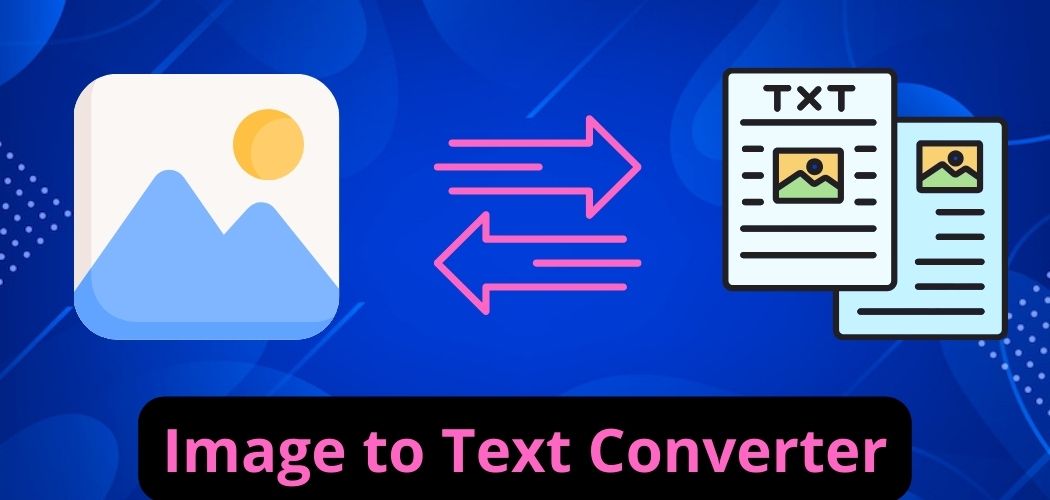
Step 1: Upload Your Image - Begin by clicking the "Choose Images" button to upload your image files. This is the first step in transforming your images into editable text.
Step 2: Convert the Image - Next, click on the "Convert" button to initiate the text extraction process. Our AI-powered tool will analyze the image and begin extracting text.
Step 3: Download Your Text File - Once the text has been successfully extracted, click on the "Download" button to save the text file to your device. You can now use or edit the text as needed.
User-Friendly Interface
With our Image to Text tool, manual text transcription from images becomes a thing of the past. Simply upload your image, and our AI-based tool will automatically extract and save the text from it, saving you time and effort.
AI-Driven Technology
Behind the scenes, our tool leverages the advanced Tesseract OCR (Optical Character Recognition) engine, powered by artificial intelligence, to pull text from images. We use sophisticated image preprocessing and data models to enhance the accuracy and quality of the extracted text.
Free and Secure
This image-to-text converter is completely free to use and operates across all web browsers. Additionally, your files are protected with 256-bit SSL encryption and are automatically deleted from our servers after a few hours, ensuring that the security and privacy of your data are always maintained.
Transforming Physical Handwriting to Digital Copy with SocialPhy
Previously, converting handwritten content into a digital format required manual effort. Often, transcribing just a single page could take considerable time and was prone to errors. However, thanks to the development of online OCR (Optical Character Recognition) technology through SocialPhy, turning image files into text has become straightforward.
Try Our Photo to Text Converter
Utilize SocialPhy's photo to text converter to pull text from your photographs and convert it into plain text files using OCR text recognition capabilities. Once the text is extracted from an image, it's ready to be shared via email, embedded into a webpage, or even saved in zip format.
Why Opt for Image to Text Conversion?
AI-Powered Text Extraction: We are committed to providing you with legitimate and 100% accurate results concerning the extraction of text from images. Our tool utilizes advanced OCR technology backed by Google, ensuring that SocialPhy's image to text converter proceeds with AI-driven conversions to enhance user satisfaction.
Versatile Image Extraction Capabilities
Our tool supports the extraction of text from images in all major formats, ensuring compatibility and convenience for various user needs. Supported formats include:
- JPG
- PNG
- JPEG
- BMP
- GIF
- TIFF
Why Choose Our Image to Text Converter?
Automation in Business Operations: Traditional paperwork is becoming obsolete in modern business management. Automated businesses are now spearheading innovations in the industry. Manual paperwork, especially for database generation, is time-consuming and costly. Utilizing online OCR technology, businesses can streamline all administrative tasks, optimize machinery by indexing essential information, and retrieve it on demand, enhancing overall operational efficiency.
Banking Sector Advantages: In today's data-driven age, data is often likened to the new oil. By understanding and manipulating data, new opportunities are unveiled. Our image to text converter facilitates the storage, linking, understanding, and manipulation of data. Manually entered data is prone to errors, which can be mitigated using OCR technology. Banks can benefit immensely by digitizing organic customer data from scanned documents, safeguarding against data loss due to physical damages like fires, forgeries, or theft.
Healthcare Industry Application: The healthcare sector can greatly improve its operations by relying on OCR to adopt electronic medical records, insurance documents, patient histories, and identification cards. This transition not only secures sensitive information but also enhances accessibility and efficiency in medical record management.
Document Digitalization: Our image to text converter transforms printed documents into digital versions, facilitating easy access and better data management.
Student Notes Conversion: Students can convert images of handwritten class notes into editable text, making study materials more accessible and organized.
Press Media Utilization: Newspaper content often needs to be shared on social media or communication platforms like WhatsApp. Our tool enables the conversion of printed media into digital formats. With our free OCR technology, images can be quickly transformed into text, ready for digital distribution.
Extracting Text from Low-Quality Images
This online image to text converter is a free service that also enables you to extract text from low-quality (blurry) images.
Copying Text from PNG, JPG, or JPEG Images: Regardless of the image format you possess, simply upload your favorite photo to this OCR image to text transformer and let it quickly copy the text.
The Best Free Image Converter: Try this online converter that allows you to convert almost all common image formats for free without any loss of quality.
Recommendation: For the most efficient and accurate image to text conversion, SEO SocialPhy's OCR tool is highly recommended. It integrates cutting-edge technology with ease of use, making it the top choice for all your OCR needs. Whether dealing with PNG, JPG, or JPEG formats, SEO SocialPhy's tool ensures rapid and precise text extraction from images of any quality. Discover the capabilities of SEO SocialPhy's OCR tool to boost your productivity and streamline your data management.
Revolutionizing Document Processing with Advanced OCR Capabilities
Unlock the full potential of document digitization with SocialPhy's Online OCR Scanner, your gateway to advanced text and mathematical formula extraction. This tool is not just an ordinary OCR scanner; it is an all-in-one AI solution designed to streamline how you interact with digital documents.
Effortless Text and Data Extraction: Easily capture screenshots or upload images, and let SocialPhy's intelligent OCR technology swiftly extract crucial data, including text and complex mathematical formulas. This smart system simplifies the process, allowing for instant retrieval of editable information from any document.
Leverage AI for Enhanced Content Analysis: Once your data is extracted, harness the power of AI to analyze, summarize, explain, or translate the content according to your needs. Whether you’re looking to gain quick insights or require detailed explanations, SocialPhy’s AI capabilities are equipped to handle various demands.
Integration and Accessibility: Enhance your productivity by integrating SocialPhy directly into your browser. Available as a convenient Chrome extension, it's free to add and simple to use. Once installed, SocialPhy acts as a sidebar AI assistant available across any website you visit.
Comprehensive Support for Diverse Needs
SocialPhy supports the latest GPT-3.5 and GPT-4 models, providing smart Internet access, YouTube summaries, ChatPDF, AI painting, and interaction with advanced AI chatbots like ChatGPT, Gemini, and Claude.
This diversity in tools ensures that whether you are reading or writing articles, or engaging with multimedia content, SocialPhy enhances your experience with state-of-the-art AI technology.
Your Go-To AI Tool for All Things OCR
SocialPhy is more than just an OCR tool; it's a versatile AI solution designed to enhance how you work with digital content. From students and academics to professionals across various fields, SocialPhy's OCR scanner offers a reliable, efficient, and intelligent way to process and interact with information. Get started today and experience the future of document handling and AI-driven content analysis.
Other very useful tools for SEO: