URL Encoder Decoder
The URL Encoder Decoder tool simplifies web development by swiftly encoding and decoding URLs, ensuring compliance with internet standards. This tool, compatible with Java and other languages, converts special characters into readable formats, boosting security and preventing errors. It's invaluable for developers, enabling efficient URL handling.
Share on Social Media:
URL Encoder Decoder
URL Decode and Encode is a straightforward online tool that performs exactly what its name implies: it decodes from URL encoding and encodes into it quickly and effortlessly. It encodes your data seamlessly or decodes it into a human-readable format.
URL encoding, also known as "percent encoding," is a method for encoding information into a Uniform Resource Identifier (URI). Although often referred to as URL encoding, it is generally used across the broader set of URIs, including URLs and URNs. It is also used when preparing data of the media type "application/x-www-form-urlencoded," commonly for submitting HTML form data in HTTP requests.
Advanced Options Character Set
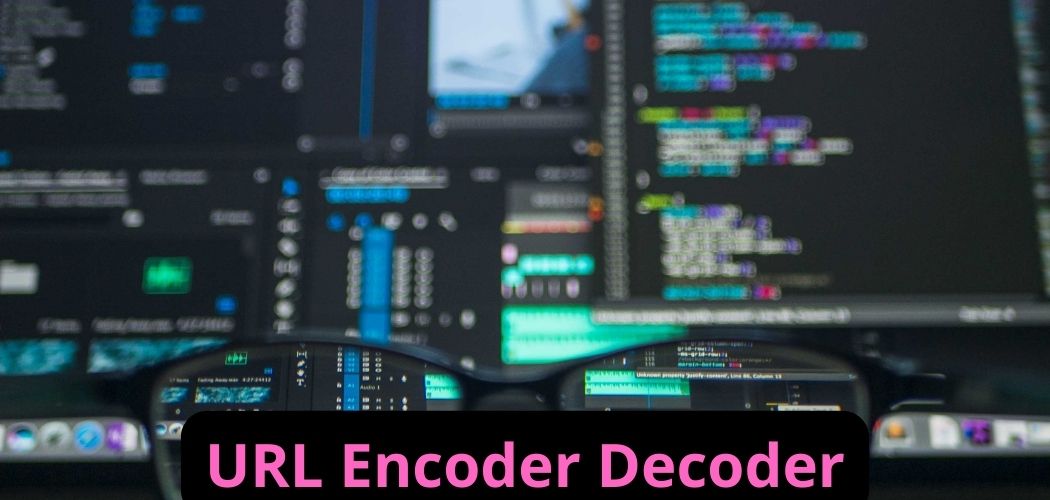
Our website uses the UTF-8 character set, so input data is transmitted in this format. Change this option if you want to convert data into another character set before encoding. Remember, for textual data, the encoding scheme does not contain the character set, so you must specify the correct set during decoding. For files, the default binary option bypasses conversion, which is necessary for anything but plain text documents.
Newline Separator:
Unix and Windows use different newline characters, so before encoding, either variant will be replaced in your data based on your selection. This is somewhat irrelevant for files as they already contain appropriate separators, but you can define which separator to use for "encode each line separately" and "split lines into chunks."
Encode Each Line Separately:
Newline characters are converted into their percent-encoded forms. Use this option if you want to encode multiple independent data entries separated by newlines.
Split Lines into Chunks:
Encoded data becomes a continuous text without spaces, so use this option to split it into several lines. The character limit follows the MIME specification (RFC 2045), which states that encoded lines should not exceed 76 characters.
Live Mode:
With this option, the input data is decoded immediately using JavaScript functions in your browser without sending information to our servers. This mode currently supports only UTF-8. (*) These options can't be activated simultaneously as it would create invalid results for most applications.
Secure and Protected
All communications with our servers occur over encrypted SSL secure connections (https). We immediately delete uploaded files from our servers after processing, and the downloadable result is removed after the first download attempt or 15 minutes of inactivity, whichever is shorter. We do not store or review the content of uploaded data or files. For more information, see our privacy policy below.
Free to Use Our tool is free to use. You no longer need to download software for such simple tasks.
Details of URL Encoding
URI Character Types Allowed URI characters are reserved or unreserved (or a percent character for percent encoding). Reserved characters have special meanings. For example, slashes separate parts of a URL or URI. Unreserved characters lack such meanings. Reserved characters are represented through special character sequences in percent encoding. The reserved and unreserved character sets, and when certain reserved characters have special meanings, have changed slightly with each URI specification revision and URI scheme.
| RFC 3986 section 2.2 Reserved Characters (January 2005) | |||||||||||||||||
|---|---|---|---|---|---|---|---|---|---|---|---|---|---|---|---|---|---|
! | * | ' | ( | ) | ; | : | @ | & | = | + | $ | , | / | ? | # | [ | ] |
| RFC 3986 section 2.3 Unreserved Characters (January 2005) | |||||||||||||||||||||||||
|---|---|---|---|---|---|---|---|---|---|---|---|---|---|---|---|---|---|---|---|---|---|---|---|---|---|
A | B | C | D | E | F | G | H | I | J | K | L | M | N | O | P | Q | R | S | T | U | V | W | X | Y | Z |
a | b | c | d | e | f | g | h | i | j | k | l | m | n | o | p | q | r | s | t | u | v | w | x | y | z |
0 | 1 | 2 | 3 | 4 | 5 | 6 | 7 | 8 | 9 | - | _ | . | ~ | ||||||||||||
Percent Encoding Reserved Characters
When a reserved character has a special purpose in a specific context, and a URI scheme requires using that character for another purpose, it must be percent-encoded. This involves converting the character into its corresponding ASCII byte value and representing it as a pair of hexadecimal digits. These digits, prefixed by a percent sign (%), replace the reserved character in the URI. For non-ASCII characters, they are typically converted to UTF-8 byte sequences, and each byte value is represented accordingly.
For example, the reserved character "/", when used in a URI's path component, acts as a delimiter between path segments. If a URI scheme requires "/" in a path segment, "%2F" or "%2f" should be used instead.
| Reserved characters after percent-encoding | |||||||||||||||||
|---|---|---|---|---|---|---|---|---|---|---|---|---|---|---|---|---|---|
! | # | $ | & | ' | ( | ) | * | + | , | / | : | ; | = | ? | @ | [ | ] |
%21 | %23 | %24 | %26 | %27 | %28 | %29 | %2A | %2B | %2C | %2F | %3A | %3B | %3D | %3F | %40 | %5B | %5D |
Reserved characters without a reserved purpose can also be percent-encoded, but are not semantically different from other characters. For instance, in a URI's query component, "/" remains reserved without a reserved purpose, except for specific URI schemes. Thus, it need not be percent-encoded when lacking a reserved purpose.
URIs differing only in percent encoding of reserved characters are generally not considered equivalent unless the characters lack a reserved purpose, determined by URI scheme rules.
Percent Encoding
Unreserved Characters Unreserved characters never require percent encoding. URIs differing only in percent encoding of unreserved characters are equivalent by definition, but URI processors may not always recognize this equivalence. For maximum interoperability, URI producers are discouraged from percent-encoding unreserved characters.
Percent Encoding the Percent
Character Since the percent character ("%") indicates percent-encoded bytes, it must be encoded as "%25" to be used as data within a URI.
Percent Encoding
Arbitrary Data Most URI schemes include arbitrary data representation as components. Schemes should provide explicit mappings between URI characters and all possible data values. For binary data, RFC 1738 specifies that binary data must be divided into 8-bit bytes and percent-encoded similarly. For instance, the 0F byte value should be represented as "%0F", while 41 can be "A" or "%41". Unencoded characters are usually preferred for shorter URLs.
Character Data
Percent-encoding binary data has often been extrapolated to character-based data, causing interpretation issues. Early web applications treated ASCII-based character data as relatively harmless, but the need for non-ASCII representation quickly grew, and schemes often lacked rules for including character data in URIs. Consequently, applications used incompatible multibyte or state encodings for percent-encoding.
Some systems disregard encoding, assuming character data directly matches URI characters.
Common Characters
| Common characters after percent-encoding (ASCII or UTF-8 based) | |||||||||||||||
|---|---|---|---|---|---|---|---|---|---|---|---|---|---|---|---|
| newline | space | " | % | - | . | < | > | \ | ^ | _ | ` | { | | | } | ~ |
%0A or %0D or %0D%0A | %20 | %22 | %25 | %2D | %2E | %3C | %3E | %5C | %5E | %5F | %60 | %7B | %7C | %7D | %7E |
Arbitrary character data is sometimes percent-encoded in non-URI contexts for password obfuscation or system-specific protocols.
How to Use URL Encoder in Java
Do you want to learn how to use the URL Encoder in Java effectively and easily? You've come to the right place! This comprehensive guide will teach you step-by-step how to utilize this powerful tool to encode your URLs, ensuring the security and functionality of your applications. Through practical and clear examples, you will discover how to implement the URL Encoder in Java and avoid security and compatibility issues in your projects. Don't waste any more time and start mastering the URL Encoder in Java today!
If you're a Java developer seeking to use the URL Encoder in your code, this is the right place. In this article, I'll show you how to use the URL Encoder in Java with some practical examples.
The URL Encoder is essential for those who work with URLs in their projects. It converts special characters into escape sequences, ensuring that the URLs are valid and free of errors.
1. What is URL Encoder?
URL Encoder is a technique used to convert special characters into escape sequences, consisting of a percentage sign followed by two hexadecimal digits. This ensures that URLs comply with standards and prevents potential errors.
2. How to Use URL Encoder in Java
In Java, you can use the URLEncoder class from the java.net package to encode URLs. Here's an example:
java
Copy code
String url = "https://www.example.com/search?q=java tutorial"; String encodedUrl = URLEncoder.encode(url, "UTF-8"); System.out.println(encodedUrl);
In this example, we use the encode() method of the URLEncoder class to encode the URL. It's crucial to specify the character set, in this case, "UTF-8". The result is stored in the encodedUrl variable and printed on the screen.
3. Usage Examples
Here are some examples of how to use the URL Encoder in different situations:
To encode a URL with parameters:
java
Copy code
String url = "https://www.example.com/search?q=java tutorial"; String encodedUrl = URLEncoder.encode(url, "UTF-8");
To encode a URL fragment:
java
Copy code
String fragmentUrl = "#section"; String encodedFragmentUrl = URLEncoder.encode(fragmentUrl, "UTF-8");
To encode text as part of a URL:
java
Copy code
String textUrl = "Hello, World!"; String encodedTextUrl = URLEncoder.encode(textUrl, "UTF-8");
4. Conclusion
The URL Encoder is a vital tool for ensuring the validity of URLs in your Java projects. With the URL Encoder class, you can encode special characters and prevent errors when using URLs.
Frequently Asked Questions
Q: What's the difference between URL Encoder and URL Decoder?
A: The URL Encoder is used to encode special characters into escape sequences, while the URL Decoder decodes escape sequences back into special characters.
Q: Is it necessary to use the URL Encoder in all cases?
A: It's advisable to use the URL Encoder whenever you handle URLs in your Java code. This ensures that the URLs are valid and prevents errors.
Q: What happens if I don't use the URL Encoder in my Java code?
A: If you don't use the URL Encoder, your generated URLs might be invalid, leading to errors when making requests or accessing online resources.
Q: Are there alternatives to URL Encoder in Java?
A: Yes, there are libraries and frameworks in Java that offer similar functionality, such as Apache Commons Codec or Spring Framework.
The URL Encoder in Java is a handy tool for encoding special characters in URLs and ensuring their validity. Using the URL Encoder Decoder class, developers can avoid common errors and improve the security and compatibility of their applications.
Other very useful tools for SEO:
- Website SEO Score Checker
- Website Screenshot Generator
- Online HTML Viewer
- WordPress Theme Detector
- Get HTTP Header
- Htaccess Redirect
- Mobile Friendly Test
- Adsense Calculator
- Screen Resolution Simulator
- Twitter Card Generator
- Open Graph Generator
- Xml Formatter
- HTML Minifier
- Javascript Minifier
- CSS Minifier
- Online Ping Website Tool
- URL Opener
- Base64 Encode Decode
- QR Code Generator
- XML Sitemap Generator
- HTML Editor
- Bulk Email Validator