HTML Editor
A reliable HTML editor is essential for efficient web development. These versatile tools allow you to create and edit HTML code for websites, offering features like syntax highlighting, autocomplete, and WYSIWYG editing. With free and paid options, HTML editors provide an optimal environment for coding, enhancing usability, and improving SEO.
Result
Share on Social Media:
What is an HTML Editor and How Does it Work?
An HTML editor is a tool used to create, edit, and design web pages. With it, you can write the HTML code that defines the structure and content of a page, as well as add styles and other visual elements. HTML editors can be simple, like a notepad, or more advanced, with features that facilitate editing and real-time visualization of changes. This article explains how an HTML editor works and its main features.
An HTML editor is a software tool for editing and creating HTML code used for websites or other web documents. With text-based HTML editors, the source code can be edited directly. WYSIWYG editors display the document as it will appear in a browser. HTML editors often come as part of an integrated development environment (IDE).
How It Works
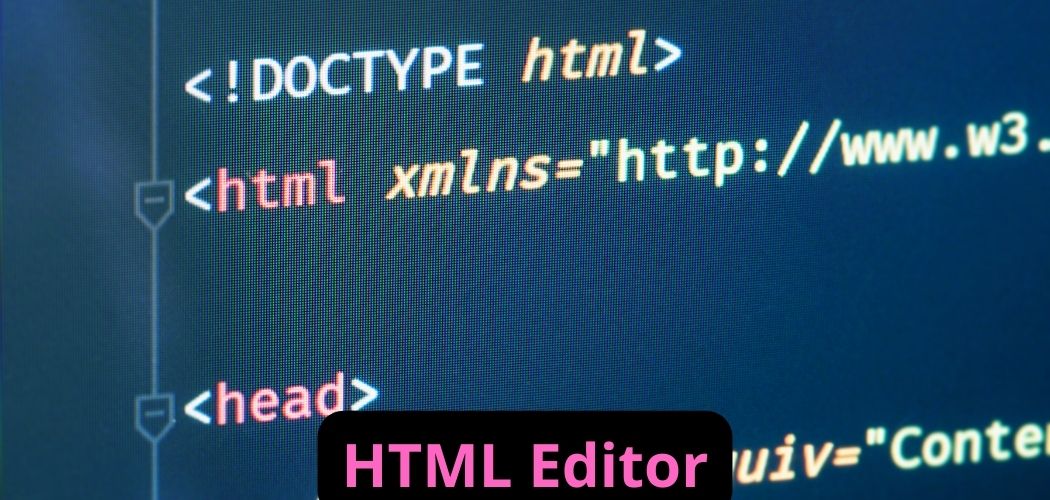
An HTML editor is a straightforward text-based program. An experienced programmer can use a text editor to write HTML code. However, HTML editors differ from plain text editors as they are integrated into a development environment or offer several additional features, such as:
- Automatic detection of HTML tags
- Syntax error detection
- Autocomplete function
- Shortcuts for common tags
- Extended use for PHP
- Editing HTML code directly within the web document design (WYSIWYG editors)
Understanding HTML Editors and Their Importance in Website Creation
An HTML editor allows developers and designers to create websites more efficiently and with fewer errors. These editors work like any other text editor but have the capability to recognize and highlight HTML code. Additionally, some editors offer extra features like syntax error checking and real-time preview of the developing website.
Using an HTML editor is crucial for creating optimal websites. HTML editors give developers and designers greater control over the code, resulting in faster, more efficient websites with more attractive designs. They also help avoid syntax errors, saving time and resources when fixing issues post-launch.
Examples of HTML Editors and Their Functionality
HTML editors are tools that enable developers to create and edit web pages using HTML. These editors simplify creating web pages by providing editing features, syntax highlighting, and other useful tools. Here are some popular HTML editors:
Adobe Dreamweaver: A widely used HTML editor with an intuitive user interface that enables developers to create websites quickly. Dreamweaver offers visual design capabilities and supports multiple programming languages.
Sublime Text: Known for its speed and customization capabilities, developers can personalize Sublime Text to fit their specific needs and enjoy various plugins and packages.
SocialPhy: An open-source, free HTML editor with features like syntax highlighting, auto-completion, and Git integration.
Atom: Developed by GitHub, Atom is popular among developers for its extensive features, including a plugin system and a customizable user interface.
Choosing an HTML editor depends on specific needs and workflow preferences.
Choosing the Right HTML Editor
Selecting the right HTML editor depends on a programmer's needs and preferences. Some prefer simple text editors like Notepad or Sublime Text, while others opt for more feature-rich editors like Dreamweaver or Visual Studio Code.
Factors to consider when choosing an HTML editor include usability, customization options, and available additional tools. It's also important to select an editor compatible with the operating systems and web browsers in use.
Benefits of Using a Visual HTML Editor
A visual HTML editor is a tool that allows you to create web pages without manually writing code. Instead, you can use a graphical interface to drag and drop elements and customize your page content. The benefits of using a visual HTML editor include:
Time-Saving: You can create web pages faster with a visual HTML editor than manually writing the code, allowing you to focus on other aspects of your project.
Ease of Use: Visual HTML editors are easy to use, even without programming experience. Most tools have an intuitive interface for navigating and customizing your web page.
Instant Preview: A visual HTML editor lets you preview your web page in real-time, making it easy to identify and correct errors and optimize content.
Customization: With a visual HTML editor, you can easily customize your web page's design and elements, creating a unique and engaging user experience.
Types of HTML Editors
There are two main types: text-based HTML editors and WYSIWYG editors.
Text-based HTML Editors
Text-based editors assume you're familiar with HTML and know how to use its tags. Good text-based editors include a correction function that highlights syntax errors in color. Some programs also offer an autocomplete feature.
WYSIWYG Editors
WYSIWYG stands for "What You See Is What You Get." These editors are suitable for users without HTML knowledge. They allow you to edit HTML code within the corresponding website design. The editor converts all inputs directly into HTML or CSS. WYSIWYG editors are commonly used for content management systems (CMS) and blogging platforms like WordPress or Joomla.
Free HTML Editors
A variety of free HTML editors are available online, which aren't necessarily inferior to paid versions in terms of basic features. Here are some examples:
Netbeans: A free HTML editor working within an IDE. Available for Windows, iOS, and Linux, and supports HTML5. It features automatic error correction.
Notepad++: A lightweight, simple HTML editor with syntax highlighting and autocomplete. Multiple documents can be edited in several tabs.
SocialPhy: A clearly organized HTML editor with useful features such as syntax highlighting and a corrector device. The code can also be loaded into a browser view. Free for home use, schools, and offices, but only available for Windows.
NVU/KompoZer: NVU is a WYSIWYG editor suitable for creating websites. It features an integrated FTP loader for uploading HTML pages. KompoZer is a direct descendant. Both work with Windows, Linux, and iOS.
Google Web Designer: A free Google software suitable for designing complete websites. It supports both WYSIWYG mode and code view for HTML, CSS, JavaScript, or XML. Google Web Designer also supports 3D objects and HTML5 and is compatible with Windows and iOS.
Amaya: A free HTML editor from W3C, notable for including developing standards. It's suitable for new software demos.
Hex Editor: This HTML editor is aimed at professionals who want to edit control codes in the hexadecimal system alongside HTML code.
Microsoft Expression Web: A comprehensive Microsoft software for creating entire web pages. It offers both source view and WYSIWYG editor, with a smart correction function for HTML and PHP.
Paid HTML Editors
Paid HTML editors are typically part of a complete development environment for new websites and are used by professional web designers.
Adobe Dreamweaver: One of the most popular programs for professional users.
Corel Draw - Graphics Suite: Similar to Adobe Dreamweaver, this is a powerful tool for web designers and developers.
RapidWeaver: Suitable for iOS and amateur use.
Relevance for SEO
HTML editors are vital tools for page optimization. They can detect and correct errors in the source code, which, if left unchecked, may lead to search engine penalties. Additionally, editors help optimize the source code to reduce load times, enhancing search engine crawling efficiency. WYSIWYG editors offer the added benefit of allowing users to see how code changes affect the final document, aiding usability optimization.
HTML editors also help improve a website’s usability. For example, when images or call-to-action buttons need repositioning after a web analysis to increase the page’s click-through rate (CTR), WYSIWYG editors make such changes easier.
Other very useful tools for SEO:
- Website SEO Score Checker
- Website Screenshot Generator
- Online HTML Viewer
- WordPress Theme Detector
- Get HTTP Header
- Htaccess Redirect
- Mobile Friendly Test
- Adsense Calculator
- Screen Resolution Simulator
- Twitter Card Generator
- Open Graph Generator
- Xml Formatter
- HTML Minifier
- Javascript Minifier
- CSS Minifier
- Online Ping Website Tool
- URL Opener
- URL Encoder Decoder
- Base64 Encode Decode
- QR Code Generator
- XML Sitemap Generator
- Bulk Email Validator