IP Address Location
SocialPhy's IP Address Location tool helps you pinpoint the location of your IP address with precision. Whether you're looking to improve online security, tailor your browsing experience, or simply satisfy your curiosity, this tool provides detailed geolocation data, including city, country, and ISP information.
Share on Social Media:
Discovering Your IP Address Location with SocialPhy
In today's digital world, IP addresses play a crucial role in how we interact with the internet. Whether you're running an online business, safeguarding your online security, or just curious about your online presence, understanding your IP address's location can be valuable. SocialPhy provides a unique and user-friendly IP address location tool, offering insights into your internet connection and enhancing your digital experience.
What is an IP Address?
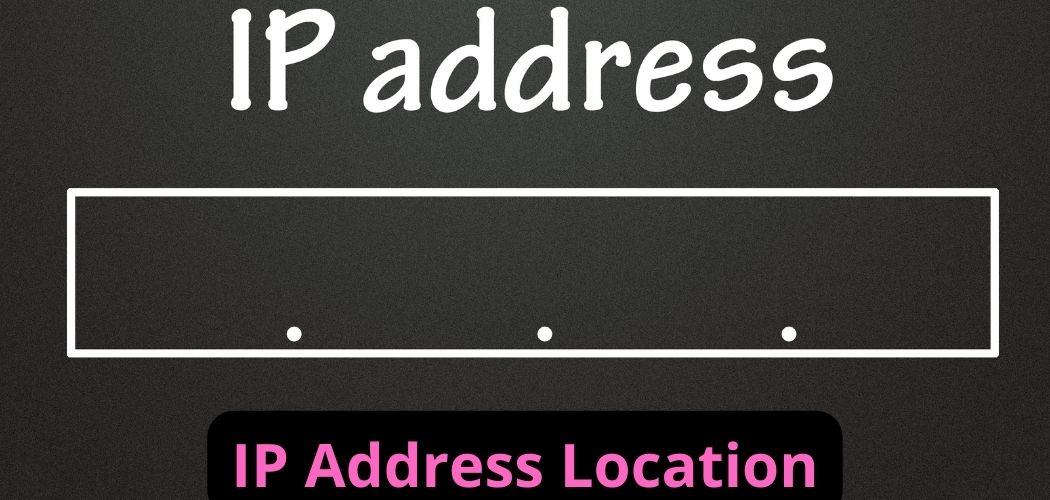
An IP (Internet Protocol) address is a unique identifier assigned to every device connected to the internet. It's akin to a digital address, enabling devices to communicate and exchange data. An IP address is a series of numbers separated by periods (IPv4) or colons (IPv6). Each address contains vital information about the device's location and the network it belongs to.
An IP address is a unique numeric string identifier that serves as an internet protocol (IP). It's the foundation of your online identity, enabling you to send and receive information. Each IP address typically consists of four numbers separated by periods, with each digit falling between 0 and 255.
Whenever you connect to the internet, your internet service provider (ISP) assigns you an IP address, which identifies you online. SocialPhy’s IP Location Finder tool helps you identify the geolocation associated with an IP address, allowing you to track online activity, enhance security, and gain valuable insights about website visitors.
IP Location Finder - Check Location of Public IP with SocialPhy
When you type any valid URL into your browser, you instantly land on the exact page you requested. Have you ever wondered how the internet knows that you want that specific website and how the website knows you are the person who requested that specific URL? This is where the concept of IP addresses comes into play.
Today, millions of websites are hosted and managed on web servers, and each machine connected to the internet has a unique numeric identifier called an IP address. While we often overlook the importance of IP addresses, we can't access the internet without them.
Why Does IP Address Location Matter?
Knowing the location of an IP address serves various purposes:
Security: Monitoring IP address locations helps identify potential security threats and unauthorized access attempts.
Personalization: Websites use IP location data to tailor content and services based on users' geographical areas.
Analytics: Businesses leverage IP location information to understand their audience's demographics and optimize marketing strategies.
Compliance: IP location helps businesses comply with regional laws and regulations, such as GDPR.
Versions of IP Addresses
There are two main versions of IP addresses:
IPv4: This is the most common version and consists of a 32-bit address. Although it initially provided ample addresses, rapid internet growth has made IPv4 somewhat limited.
IPv6: The latest version of IP, it uses a hexadecimal-based address that is 128 bits long and is expected to eventually replace IPv4.
Types of IP Addresses
IP addresses can be public or private, and each type can be dynamic or static:
Public IP: These addresses are used for global communication over the internet. They are unique and assigned to individual devices.
Private IP: These addresses are used within private networks and are not exposed to the internet.
The Importance of IP Addresses and Checking IP Location
IP addresses are crucial for various reasons:
Unique Network Identifier: IP addresses serve as unique identifiers on the network, allowing you to send and receive information.
Geolocation: An IP address can provide information about a user's country, city, and ISP, and is often used to tailor services like content streaming and e-commerce.
Security: IP addresses can help identify and block hackers or suspicious activity.
Can Your IP Remain Unchanged?
Your IP address often changes based on your location. When you're at home, your ISP assigns a different IP address than when you're in a library or other location.
About SocialPhy IP Address Location
SocialPhy offers free IP-related online services, including public IP checks and geolocation. Their tool uses geolocation databases and APIs to provide information like ISP, coordinates, and Google Map location. While the tool provides approximate locations, your ISP has more precise information that is typically kept confidential.
SocialPhy's IP Address Location Tool
SocialPhy offers a robust IP address location tool that provides several key features:
Geolocation: The tool accurately maps IP addresses to their geographical locations, providing insights into the city, country, and even the latitude and longitude.
Map Visualization: Users can visualize the IP location on a map, helping to understand the physical context of the address.
ISP Information: The tool identifies the internet service provider (ISP) associated with the IP address, offering insights into the network used for connection.
Security Features: The tool can identify potential security risks, such as proxy usage or suspicious activity, helping enhance online security.
How SocialPhy's Tool Works
SocialPhy's IP address location tool uses advanced geolocation databases and APIs to gather accurate information. When you enter an IP address, the tool retrieves relevant data, including the ISP, region, city, and more. The tool then displays this information clearly and visually, aiding in easy interpretation.
Practical Applications
Business Analytics: Companies can use the tool to analyze customer locations and optimize their services for specific regions.
Network Troubleshooting: The tool helps identify network issues by pinpointing the geographical location of problematic IP addresses.
Personal Use: Individuals can use the tool to understand their IP location and assess their online privacy and security.
Why Do You Need Geolocation?
There are several ways to determine a user's geolocation: HTML5 API, cell signal, and IP address are a few examples. Mapping an IP address to a geographical location is the method used by SocialPhy to provide geolocation data. There are situations where it's crucial to identify where your web visitors come from. For example, you might have an e-commerce website and want to know where your potential customers are, pre-populate country codes on forms, display different languages, and reduce credit card fraud based on geographic location. You may also want to combat illegal spammers and hackers by identifying the source of a problem.
While pinpointing the exact location of a visitor using an IP address is challenging, there are tools available to help identify the approximate location. The ARIN Whois database provides a mechanism for finding contact and registration information for IP resources registered with ARIN. You may also use third-party services like SocialPhy to look up IP addresses. The whois lookup reveals the ISP's name that owns the IP address and the originating country. With luck, you might also find the city of origin.
IP-based Geolocation FAQ
What is IP-based Geolocation?
IP-based Geolocation maps an IP address or MAC address to the real-world geographic location of an internet-connected computing or mobile device. Geolocation involves mapping IP addresses to the country, region (city), latitude/longitude, ISP, and domain name, among other useful data.
Where can I get an IP-based Geolocation database?
You can use services like SocialPhy, which offers geolocation data for free.
How accurate is IP-based Geolocation?
The accuracy of the geolocation database varies depending on which one you use. For IP-to-country databases, some vendors claim 98% to 99% accuracy, though typical accuracy is closer to 95%. For IP-to-region (or city), accuracy can range from 50% to 75%.
How does IP-based Geolocation work?
The ARIN Whois database helps find contact and registration information for IP resources registered with ARIN. When an organization requests a block of IP addresses, they are assigned by a requested ISP.
Common Network Questions
How to find an IP address of a network printer?
Visit SocialPhy to learn more about finding a printer's IP.
How to find IP addresses of devices on a private network?
Explore SocialPhy for advice on locating IP addresses on private networks.
Security Tools
How to hide my IP address?
SocialPhy offers tools and advice for hiding your IP address and geolocation using VPNs, proxies, or anonymous browsers.
How to change your IP address?
Learn how to change the IP address of your computer, smartphone, or tablet on SocialPhy.
What is the difference between public and private IP addresses?
SocialPhy explains that a public IP address is accessible over the internet, while a private IP address is local to a private network.
What is the difference between static and dynamic IP addresses?
SocialPhy defines a static IP address as one that never changes, while a dynamic IP address is assigned by a DHCP server and may change over time.
Conclusion
SocialPhy's IP address location tool is an essential resource for anyone seeking to understand their online presence or enhance their digital experience. By providing accurate and insightful information, the tool helps users improve security, personalize services, and make informed decisions based on IP geolocation data.