Find DNS Record
Explore detailed domain information effortlessly using SocialPhy's Find DNS Record tool. From IPv4 and IPv6 addresses to mail exchange servers and authoritative name servers, uncover a wide range of DNS records for any domain. Whether you're verifying configurations or troubleshooting, our tool provides a comprehensive overview, empowering you with essential insights into your domain's DNS infrastructure.
Share on Social Media:
Find DNS Record by SocialPhy
Online DNS search is a web-based tool that queries DNS records for a given domain name. It allows you to access all the DNS records associated with a website. Offering the same functionalities as command-line tools like dig and nslookup, this tool operates conveniently from your web browser.
Find DNS Record by SocialPhy doesn't cache the DNS responses it displays. However, the DNS servers queried typically respond with cached record sets, except for authoritative DNS servers, which never serve cached DNS records.
How does online DNS search work?
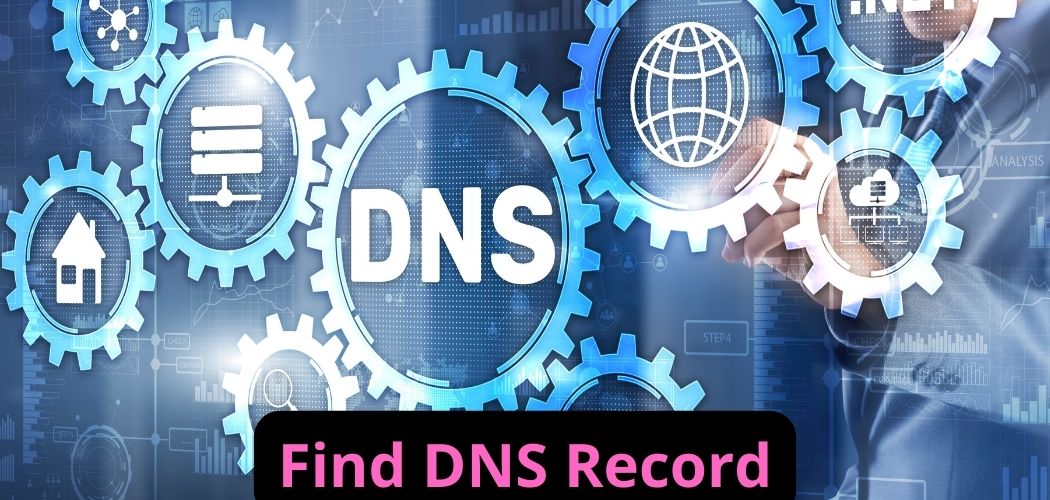
Using Find DNS Record by SocialPhy online is straightforward. Simply enter a domain name in the search bar above and press 'enter'. This will lead you to an overview of DNS records for the specified domain name. Behind the scenes, Find DNS Record by SocialPhy will query a DNS server for DNS records without caching the results.
On the results page, you can choose from various DNS servers, including popular public DNS servers, the authoritative DNS server for the domain, and local DNS servers worldwide. By default, only A, AAAA, CNAME, TXT, NS, MX, and SOA records are displayed, but you can select additional record types.
Supported DNS record types
DNS encompasses many record types, each serving a distinct purpose. While some of these record types are obsolete, Find DNS Record by SocialPhy supports all active DNS record types:
A lookup — Resolves an IPv4 address from a domain name.
AAAA lookup — Resolves an IPv6 address from a domain name.
AFSDB lookup — Retrieves the location of AFS (Andrew File System) database servers associated with a domain.
APL lookup — Obtains an address prefix list associated with a domain.
AXFR lookup — Facilitates the transfer of an entire zone from the authoritative DNS server to another server.
CAA lookup — Verifies the Certification Authority Authorization record for a domain.
CDNSKEY lookup — Retrieves a child copy of a DNSKEY record.
CDS lookup — Retrieves a child copy of a DS (Delegation Signer) record.
CERT lookup — Obtains a cryptographic certificate for a domain.
CNAME lookup — Resolves a canonical name (alias) for a domain.
CSYNC lookup — Supports child-to-parent synchronization for DNS records.
DHCID lookup — Retrieves the DHCP identifier associated with a domain.
DLV lookup — Validates DNSSEC (Domain Name System Security Extensions) records by looking aside.
DNAME lookup — Resolves a delegation name.
DNSKEY lookup — Obtains the cryptographic key used in DNSSEC for a domain.
DS lookup — Retrieves the Delegation Signer record for a domain.
EUI48 lookup — Resolves a MAC address (EUI-48) from a domain name.
EUI64 lookup — Resolves a MAC address (EUI-64) from a domain name.
HINFO lookup — Retrieves host information associated with a domain.
HIP lookup — Supports the Host Identity Protocol.
HTTPS lookup — Retrieves HTTPS binding information for a domain.
IPSECKEY lookup — Obtains the cryptographic key used in IPsec (Internet Protocol Security) for a domain.
IXFR lookup — Supports incremental zone transfers between DNS servers.
KEY lookup — Retrieves the cryptographic key used in DNSSEC (obsolete, replaced by DNSKEY).
KX lookup — Facilitates key exchange for a domain.
LOC lookup — Retrieves geographical location information associated with a domain.
MX lookup — Obtains mail exchange server information for a domain.
NAPTR lookup — Resolves a naming authority pointer for a domain.
NS lookup — Retrieves name server information for a domain.
NSEC3 lookup — Retrieves the Next Secure (version 3) record for a domain.
NSEC3PARAM lookup — Retrieves parameters for the Next Secure (version 3) record.
NSEC lookup — Retrieves the Next Secure record for a domain (obsolete, replaced by NSEC3).
NXT lookup — Retrieves DNSSEC key information (obsolete, replaced by NSEC).
OPENPGPKEY lookup — Retrieves the public key for OpenPGP associated with a domain.
OPT lookup — Retrieves EDNS (Extension Mechanisms for DNS) options.
PTR lookup — Resolves a canonical name pointer for a domain.
RP lookup — Retrieves responsible person information for a domain.
RRSIG lookup — Retrieves the resource record signature for DNSSEC.
SIG lookup — Retrieves the resource record signature for DNSSEC (obsolete, replaced by RRSIG).
SMIMEA lookup — Retrieves S/MIME (Secure/Multipurpose Internet Mail Extensions) association information.
SOA lookup — Retrieves the start of authority information for a domain.
SPF lookup — Retrieves Sender Policy Framework information for a domain.
SSHFP lookup — Retrieves the public key fingerprint for SSH (Secure Shell) associated with a domain.
SVCB lookup — Retrieves service binding information for a domain.
SRV lookup — Retrieves service locator information for a domain.
TA lookup — Retrieves trust authority information for DNSSEC.
TKEY lookup — Retrieves transaction key information for a domain.
TLSA lookup — Retrieves certificate association information for TLS (Transport Layer Security).
TSIG lookup — Retrieves transaction signature information for a domain.
TXT lookup — Retrieves human-readable text information for a domain.
URI lookup — Retrieves uniform resource identifier information for a domain.
ZONEMD lookup — Retrieves message digest information for DNS zones.
Use cases for online DNS search
There are numerous scenarios where online DNS search can prove to be a valuable tool. For instance, when configuring DNS records for your own domain, you may want to verify their correctness. You can do this by entering the domain name at the top of this page.
Whenever DNS records are modified, it takes time for the changes to propagate throughout the DNS system. This propagation delay occurs because DNS servers cache records to expedite DNS resolution. Therefore, whenever you make DNS record changes, you can verify their propagation status by conducting a DNS search.
Of course, there are more use cases for online DNS search beyond using a command-line interface (CLI). These include the ability to share results with colleagues or friends and the capability to view multiple record types simultaneously without making multiple queries.
Why Should You Care About DNS?
Often overlooked, the acronym 'DNS' stands for 'Domain Name System.' It's the decentralized global infrastructure of hardware and software that stores crucial information of every Internet domain.
Since its creation in 1983 by Paul Mockapetris, we've been able to access a website simply by remembering its domain name and a user-friendly URL, rather than its IP address. It's also thanks to this system that we can create and use email addresses.
The data that a domain administrator publishes in the DNS system is stored in the form of DNS records.
Quick Instructions
We've made it as simple as possible. Enter the complete domain or subdomain (for example, 'developers.google.com') you want to search for, and optionally choose a specific record type from the dropdown list. Now just press 'DIG' and run your query!
DNS Lookup Who Stores My DNS Records?
When you buy a domain name, you first need to check the NS (name servers). These are records that typically define the different servers that store a copy of your active DNS zone. Usually, if you haven't modified the default NS records linked to your domain, the values will already point to your DNS servers that manage your active DNS zone. If you have special requirements and, for example, want CloudFlare to manage your DNS zone, you'll need to update your NS records with those provided by CloudFlare so that your visitors can connect to the valid zone.
But then who stores NS records?
The TLD root servers are a network of computers dedicated to managing NS records for all domain names based on the TLD extension they represent (for example, .com, .net, .org, .tools, .de, etc.) Also, depending on the specific TLD, they are the entities that define the TTL (Time-To-Live) of the NS record values. Once the cached values expire on the TLD root server, they'll look up the new SN record values in your domain registrar.
The other records in your DNS zone also have specific TTLs. These TTL values are also important, as they define, usually in seconds, how long the corresponding record values can be cached in various layers of the DNS system, such as the ISP, custom DNS server, local proxy, or even your visitors' browser.
As resolving a DNS can take time, many ISPs and DNS service providers create local caches that contain resolved domain records. These are mainly addresses obtained at some point from the root servers and other name servers. Thanks to this technology, when a URL request is sent, instead of repeating the entire DNS chain, your browser will get this domain information much closer and faster.
Get the best compromise between performance and reliability, especially when planning future DNS updates.
What Are DNS Records?
The DNS zone of your domain is simply a table of public values, and a DNS record is one of its lines. This is nothing more than plain text stored on many servers. It's lightweight and is one of the engines of the Internet.
Types of DNS Records When it comes to resolving DNS records, SEO SocialPhy's DNS Lookup can display information about all kinds of records, as explained in the sections below.
NS Record: Name server records indicate which servers store your active DNS zone. These are your authorized name servers.
A Record: A records return a 32-bit IPv4 address. These are commonly used to map domains to the IP addresses of their respective websites. But they're also used for DNSBL and for storing subnet masks. In general, A records map a FQDN (fully qualified domain name) to an IPv4 address.
AAAA Record: AAAA records return a 128-bit IPv6 address. They are the IPv6 equivalent of A records.
CNAME Record: CNAME, short for "Canonical NAME," acts as the alias of a name. That's why SEO SocialPhy's DNS Lookup will continue retrying new searches with the new name. The name server basically handles these queries differently than a direct A record.
MX Record: Mail Exchange records map a domain name to a list of MTA (or mail transfer agents). These MX records are necessary for receiving emails. For example, if you have an email address like 'my.name@my.domain.com', you'll need at least one MX record defined on the 'my.domain.com' host to start receiving emails.
TXT Record: Text records provide arbitrary human-readable text to a DNS record. However, this type of record often contains encoded information, such as that specified by RFC 1464, opportunistic encryption, Sender Policy Framework, or any other standard and technology.
SOA Record: Start of Authority records basically specify authorized information about a DNS zone, including the primary name server, domain email, administrator, domain serial number, and various timers related to zone update.
PTR Record: Pointer records point to a Canonical NAME. Unlike a CNAME, the DNS process stops and only the name is returned. Its most common use is to implement reverse DNS lookups, but it also serves for DNS-SD.
HINFO Record: HINFO records specify the CPU type and operating system of the host. This information can be used by application protocols like FTP, which use special procedures when communicating with computers of a known CPU type and operating system.
SRV Record: Service records are used for newer protocols instead of creating protocol-specific records like MX or SPF.
NAPTR Record: Naming Authority Pointer records basically allow rewriting domain names with regular expressions that can then be used for URIs, additional domain names, searches, etc.