Image Compressor
SocialPhy’s Image Compression tool is more than just a utility; it’s an essential part of modern digital workflows that demand efficiency and quality.
Share on Social Media:
Image Compressor
Learn about the essentials of image compression, the difference between lossy and lossless methods, and how you can efficiently reduce file sizes while maintaining image quality with our advanced tool.
Discover how SocialPhy's Image Compression tool can help you effortlessly reduce your image files to 50kb, optimizing your digital assets for faster loading times and better storage management.
SocialPhy introduces a cutting-edge tool designed to reduce the size of your images to 50kb while preserving their high quality and clarity. This user-friendly feature supports various image formats including JPEG, PNG, and GIF, ensuring a quick and efficient compression process.
Image Compression Explained
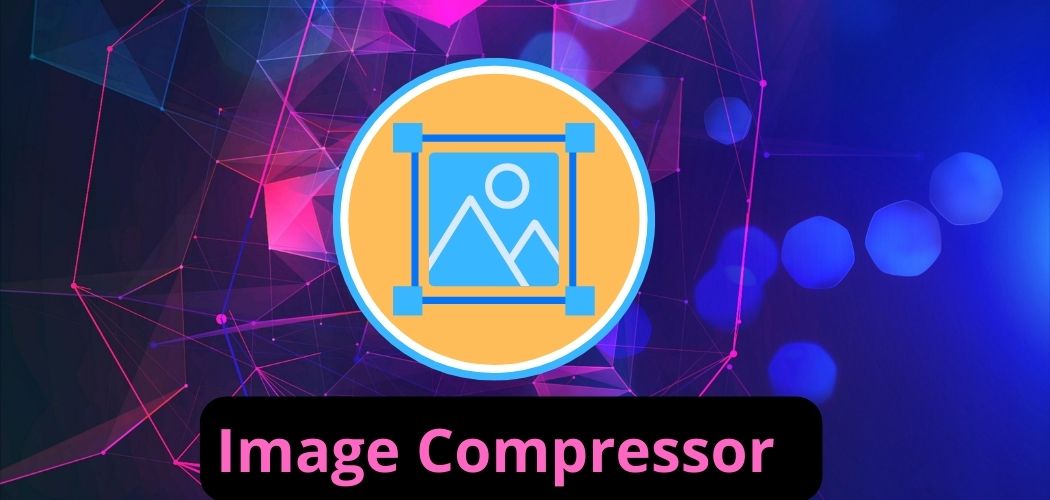
In the digital realm, compression refers to the process of encoding information using fewer bits than the original file. Essentially, this involves transforming a large file into a smaller one.
There are two main types of compression: lossless and lossy. Lossless compression works by removing redundant, unnecessary, or duplicate bits from the original file, resulting in a smaller file that retains the exact quality of the original. Lossy compression, on the other hand, removes bits that are deemed less important. This approach results in a smaller file size but at the cost of reduced quality. The degree of quality loss you are willing to accept will depend on your requirements for the final file size.
Why Compress Images?
Images, especially those from high-quality DSLR cameras, can be quite large, sometimes running into tens of megabytes. Depending on your needs, such a size may be impractical. Similarly, large images on your phone can consume substantial storage space, limiting your ability to take more photos. Compressing these images can free up space, effectively solving storage issues.
How Does Image Compression Work?
Our tool employs lossy compression to reduce image file sizes. It supports three file types: PNG, JPG/JPEG, and GIF. The system intelligently analyzes uploaded images and reduces them to the smallest possible file size without significantly impacting overall quality.
To begin, you will need to upload the images you wish to compress. You can upload up to 20 images at a time and can mix file types freely. Once uploaded, you'll see thumbnails of your images queue up and you can monitor their progress in real time as our server processes them.
Our server automatically determines the optimal compression rate to minimize file size without overly degrading quality. However, if you prefer more or less compression, you have control over this. Click on the thumbnail of the image you want to adjust, then slide the quality slider up or down until you settle on a file size/quality setting that you find satisfactory. When ready, click “OK” and repeat these steps for the next image.
Once you are happy with the adjustments, click “ALL FILES” to download a ZIP file containing all your compressed images. If you don't need them all, you can click “DOWNLOAD” under each thumbnail to download them individually.
Ready for another batch? Click “CLEAR QUEUE” and start over. You can use this tool as many times as you need at no cost.
Is It Safe to Compress Images?
There is no need to worry about the safety of using our free service. Your original files remain intact on your system, so if you are not satisfied with the compressed files, you can simply try again. Moreover, our unattended system purges all data after one hour, ensuring your data remains secure.
This tool is a powerful solution for anyone looking to manage their digital images more effectively, whether for personal use or professional applications.
Key Features of SocialPhy's Image Compression Tool
- Effective Compression: Reduces image files to 50kb or smaller, optimizing them for various digital uses.
- Quality Preservation: Maintains the clarity and quality of your images even after compression.
- Supports Multiple Formats: Works with popular image formats to ensure broad compatibility.
- Intuitive User Interface: Provides a seamless user experience, making image compression straightforward and hassle-free.
Potential Use Cases and Benefits
- Enhance Website Performance: Compressing your images can significantly improve your website’s loading speed, enhancing the overall user experience.
- Save Storage Space: With compressed images, you can store more files without worrying about exceeding storage limits.
- Effortless Image Sharing: Smaller image files can be sent and downloaded more quickly, ideal for email, messaging apps, and social media.
- Meet Image Size Requirements: Easily adjust and compress images to fit the upload criteria of various online platforms without losing quality.
Why Choose SocialPhy's Image Compression?
Don't let large image files hinder your website's performance or clog your storage. SocialPhy's Image Compression tool allows you to efficiently manage your digital content, ensuring that your images are perfectly optimized for any platform. Begin compressing your images today to enjoy enhanced loading speeds, efficient storage management, and smooth image sharing.
How to Use SocialPhy’s Image Compression to 50kb
Here’s a simple guide to using our tool effectively:
- Visit SocialPhy: Go to the SocialPhy website and log into your account, or sign up if you’re a new user.
- Upload Your Image: Click on ‘Add New’ to upload the document containing the image you wish to compress. You can find the file on your desktop or any supported storage service.
- Choose the Image to Compress: Once uploaded, select your image within the document.
- Compress the Image: Click on the image, then select the ‘Compress Image’ option from the toolbar. Adjust the compression settings to reduce the file size to 50kb.
- Download Your Compressed Image: After compression, download the image directly to your device or save it to your preferred location.
SocialPhy’s Image Compression tool is more than just a utility; it’s an essential part of modern digital workflows that demand efficiency and quality. Whether you're looking to optimize your website for faster performance or just wanting to free up some disk space, our tool provides a reliable and straightforward solution to manage your digital images effectively.