Favicon Generator
Enhance your website's look and user experience with our Favicon Generator. This tool helps you create distinctive, high-quality favicons that capture your brand's essence and increase site recognition in browser tabs and bookmarks. Simple to use, it supports various image formats and provides instant downloads, making it essential for anyone looking to boost their digital presence. Elevate your branding with a unique favicon today!
Share on Social Media:
Favicon Generator
Elevate your brand's online presence with SocialPhy's Free Favicon Generator. Create custom favicons effortlessly to strengthen your website's identity and user experience.
Understanding this, SocialPhy offers a powerful, user-friendly tool: the Free Favicon Generator. This tool empowers users to create compelling, recognizable favicons that enhance their web identity and improve site navigation. Here's an in-depth look at how you can leverage SocialPhy's Favicon Generator to boost your website's branding and functionality.
Why Use SocialPhy’s Free Favicon Generator?
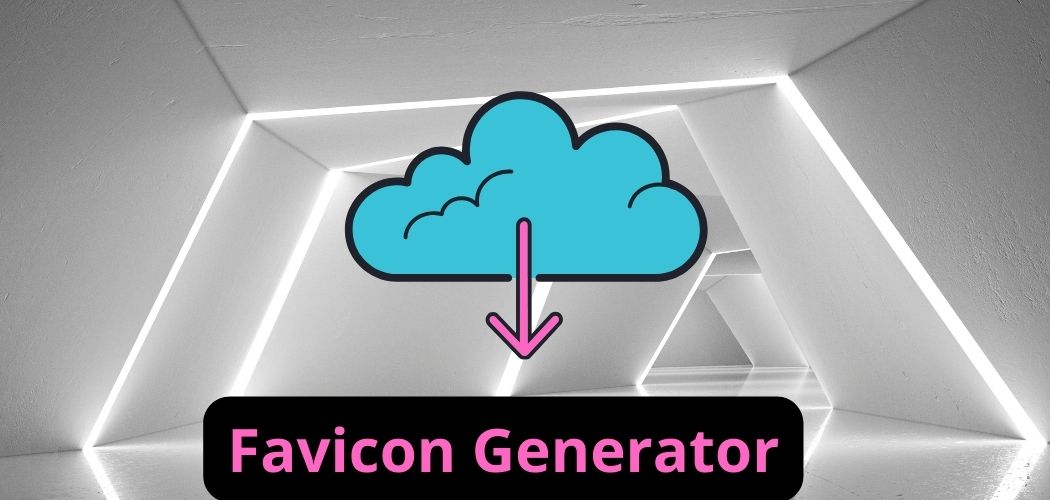
SocialPhy's Favicon Generator is designed to simplify the process of creating a favicon from scratch or from an existing image. It is particularly useful for businesses and individual content creators who need to establish a cohesive and professional online presence.
Have you ever noticed the tiny icons on browser tabs when visiting a website? These are called favicons, short for 'favorite icons,' and they play a crucial role not just in branding but also in enhancing user experience and increasing web traffic. In this article, we'll delve into what favicons are, their importance for your digital presence, and guide you through creating and implementing one for your website.
What is a Favicon?
A favicon is a small graphical icon associated with a particular website or web page. Typically measuring 16x16 pixels, this icon appears next to your site’s URL in the browser’s address bar, on browser tabs, and in bookmarks, helping users quickly identify your website among others. Although favicons are small, they are a critical element of a website’s branding and user interface.
Why is a Favicon Important?
Brand Identity: A well-designed favicon reinforces your brand identity and increases recognizability, helping your site stand out in a crowded digital space.
User Experience: Favicons facilitate easier navigation across multiple browser tabs, improving the overall user interface and experience.
Professionalism: Having a custom favicon gives your site a professional look, enhancing credibility and trust among users.
Increased Traffic: A distinctive favicon can increase click-through rates from bookmarks and history logs, driving more traffic to your website.
Creating a Memorable Favicon
Creating a favicon should be part of your website’s branding strategy. Here’s how you can create a favicon that not only looks great but also conveys your brand’s message:
Design: Start with a design that fits well within a small icon yet is clear and identifiable. This might be a simplified version of your logo or a specific element that represents your brand.
Tools and Formats: Use graphic design tools like Adobe Photoshop, Illustrator, or free alternatives like GIMP. The most common favicon formats include ICO, PNG, and SVG. ICO is particularly versatile, allowing for multiple resolutions in one file, ensuring your icon looks sharp across all devices.
Size and Scalability: Although the standard size for favicons is 16x16 pixels, modern web practices recommend creating multiple sizes to accommodate various devices. Google suggests using a 192x192 px image for optimal resolution.
Implementing Your Favicon
Once your favicon is ready, implementation involves a few simple steps:
Convert and Upload: Convert your design into the chosen format and upload it to the root directory of your website.
HTML Integration: To ensure it appears correctly across all browsers, add the following HTML tag in the section of your website:
Testing: After implementation, test your favicon across different browsers and devices to ensure it displays correctly.
Favicon Generators and Tools
If you’re looking for a quick and easy way to create a favicon, online tools like SocailPhy Favicon-generator or Genfavicon are excellent resources. These platforms allow you to upload images in various formats and convert them into favicon files ready for web, Android, Microsoft, and iOS platforms.
html
Copy code
rel="icon" type="image/x-icon" href="/favicon.ico">
Key Features of the Favicon Generator include:
User-Friendly Interface: Even those with no graphic design experience can navigate the tool and create favicons effortlessly.Multiple Format Support: The tool supports various image formats including PNG, GIF, JPEG, and SVG, allowing users to convert existing images into favicons.Customization Options: Users can tweak their designs to match their branding, choosing from a wide range of colors and design templates.Instant Downloads: Created favicons can be downloaded immediately and are ready to be integrated into websites.
How to Use the Favicon Generator
Creating a favicon with SocialPhy’s tool involves a few simple steps:
Upload Your Base Image: Start by uploading an image that you want to turn into a favicon. This can be your company logo or any other graphic that represents your site.Customize Your Design: Adjust the cropping, colors, and dimensions to suit your needs. The tool allows you to preview the favicon to ensure it looks perfect on both high-resolution displays and smaller screens.Download and Implement: Once you are satisfied with the design, download the favicon in the preferred format and add it to your website using the HTML tag provided by the tool.
Introduction to Favicons and Their Importance
Favicons are small, yet powerful tools in the realm of web design. A favicon, short for "favorite icon," is a small 16x16 pixel icon file that appears next to the URL in a browser's address bar. Its utility extends beyond just aesthetic appeal; favicons are pivotal in enhancing user experience. They help users quickly identify and navigate between multiple open tabs or bookmarks, serving as a visual representation of your website. This tiny graphic is instrumental in branding, helping to make your site easily recognizable amongst a sea of others.
App Icons: Gateway to Mobile Applications
Similarly, app icons are integral to mobile user interfaces. They are the visual touchpoints that users interact with to launch applications on smartphones and tablets. As technology advances, with newer devices boasting higher resolution screens, the need for higher resolution app icons has grown. Developers must balance between supporting older devices with lower resolution screens and optimizing for the latest technology. This necessitates the creation of multiple size variations of each icon to ensure compatibility across a broad range of devices, from older iPhones to the latest Android smartphones and tablets.
Tool Functionality: Simplifying Icon Creation
The evolution of web technology has seen favicons evolve from being restricted to ICO files, a format predominantly required by earlier versions of Internet Explorer, to being supported in GIF, PNG, and other popular file formats by modern browsers. The tool in discussion simplifies the process of converting any GIF, PNG, or JPEG image into an ICO file, ensuring compatibility across all browsers, including legacy versions of Internet Explorer. It also provides the capability to craft favicons from scratch using an intuitive online editor. This editor not only facilitates the creation of these icons but also offers options to manually adjust them, guaranteeing that the favicons are pixel-perfect and visually appealing.
Implementing a Favicon on Your Website
Once you have created a favicon using this tool, it's essential to integrate it effectively on your website for it to serve its purpose. To do this, download the favicon and save it to the root directory of your site. Then, to ensure it appears in the browser's address bar, tab, and bookmark list, include the following HTML code in the section of your website:
html
rel="shortcut icon" type="image/x-icon" href="favicon.ico">
This simple line of code links the favicon to your website, cementing your visual identity in users' browsers and enhancing the professional look of your site.
Conclusion
Favicons and app icons play a crucial role in branding and user interface design. They are not just visual embellishments but are critical for enhancing usability and reinforcing brand identity across web and mobile platforms. The discussed tool offers a straightforward solution for creating and implementing these icons, making it an invaluable resource for developers and designers aiming to refine their digital presence.
Whether you're looking to improve a website's visibility or optimize an app’s interface, understanding and utilizing these icons effectively can significantly impact your project’s success.