Hex To Binary
Effortlessly convert hexadecimal to binary with our intuitive online converter. Ideal for developers, this tool simplifies data encoding tasks, enhancing workflow efficiency. Convert hex values like '1A3' into binary '000110100011' quickly and accurately.
Share on Social Media:
Hex to Binary: Navigating the Intricacies of Numerical Systems
Hexadecimal (hex) is a base-16 numeral system that uses sixteen distinct symbols: 0 through 9 and A through F, where A to F represent the values 10 to 15. This system is particularly beneficial in computing for its efficiency in representing large binary numbers compactly, making it easier to read and manage.
Hexadecimal is crucial in various technological applications, such as HTML programming where colors are defined by six-digit hexadecimal numbers—for example, FFFFFF for white and 000000 for black. Each hex digit corresponds to four binary digits, also known as nibbles, which simplifies the conversion process between hexadecimal and binary formats. For instance, a byte in binary ranging from 0000 0000 to 1111 1111 can be succinctly represented in hexadecimal from 00 to FF.
Understanding the Binary System
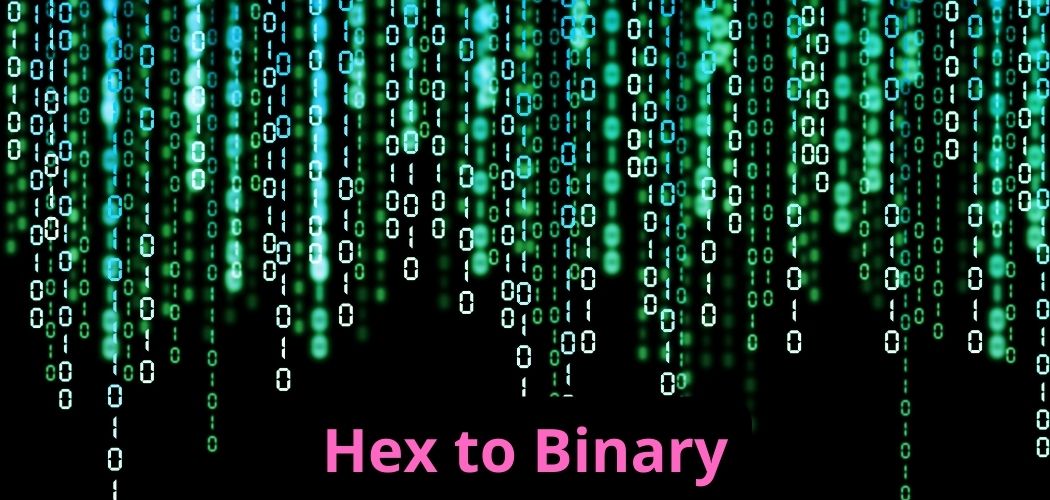
Conversely, the binary numeral system is a base-2 system that uses only two numbers: 0 and 1. It is the simplest form of numeral representation and serves as the foundation for electronics and computer systems, encoding electronic signals' off (0) and on (1) states effectively.
Binary has a rich history of exploration in ancient civilizations like Egypt, China, and India and is now a cornerstone of modern computing. Binary digits (bits) are used to represent and process all forms of data, including the digital text you are reading.
In binary, numbers are read using a positional system where each digit is a power of two, starting from the rightmost digit (2^0, 2^1, etc.). This setup facilitates straightforward calculations and conversions within digital devices.
Converting Hexadecimal to Binary
The transition from hexadecimal to binary involves expanding each hex digit into its four-bit binary equivalent. Here’s how you can convert hexadecimal numbers into binary:
- Identify the Hexadecimal Number: Consider a hexadecimal number like FF.
- Convert Each Hex Digit: Break down each hex digit into its binary equivalent. For example, F becomes 1111 in binary.
- Combine Binary Groups: Concatenate these binary groups to form the complete binary number. So, FF in hexadecimal converts to 1111 1111 in binary.
Example Conversion: Hexadecimal (AA) to Binary
- Break down as: (A)(A)
- Convert each hex: A converts to 1010 in binary
- Resulting binary: 1010 1010
Significance of Understanding Hexadecimal and Binary Systems
Both hexadecimal and binary systems are integral to digital electronics and computing, providing effective methods for data representation and processing. While hexadecimal offers a more compact and human-readable format, binary is essential for the actual operations within digital circuits. Mastery of these systems is crucial for anyone engaged in technology-related fields, as they underpin the structural language of digital systems and simplify tasks in programming and debugging.
Understanding and converting between these systems not only enhances one's ability to work efficiently with various digital applications but also deepens comprehension of how electronic devices operate at a fundamental level.
Complete Guide: Converting Hexadecimal to Binary
Mastering the conversion from hexadecimal (base 16) to binary (base 2) is crucial for professionals in information technology, software development, and digital electronics. Hexadecimal, with its base-16 structure using digits from 0 to 9 and letters from A to F, provides a compact form of representing binary data. This system is particularly useful for simplifying complex binary codes into manageable and readable segments.
Step-by-Step Instructions for Hexadecimal to Binary Conversion
Identify Hexadecimal Digits: Start by examining each digit in the hexadecimal number. Hexadecimal digits range from 0-9 and A-F, with the letters corresponding to values 10-15 in decimal.
Convert Each Hexadecimal Digit: Transform each hexadecimal digit into its binary equivalent. Each hex digit translates into a four-bit binary string. For instance, the hexadecimal 'A' (which is 10 in decimal) converts to '1010' in binary.
Write Out Binary Strings: For each hexadecimal digit, write out the corresponding four-bit binary string. Ensure that you maintain the sequence from left to right as it appears in the hexadecimal number.
Concatenate Binary Strings: Combine the individual binary strings into one continuous binary sequence. Make sure there are no spaces between them to represent the binary number accurately.
Example of Converting Hexadecimal to Binary
Consider the hexadecimal number '1A3':
- Break it down into individual hex digits: '1', 'A', '3'
- Convert each to binary:
- '1' is '0001'
- 'A' is '1010'
- '3' is '0011'
- Combine the binary strings: '0001 1010 0011'
The resulting binary sequence for hexadecimal '1A3' is '000110100011'.
Application and Utility
Hexadecimal to binary conversion is frequently used in various technology fields:
- Programming and Debugging: Developers use hexadecimal to manage memory addresses and color codes in a more readable format than binary.
- Data Encryption: In cybersecurity, hexadecimal is often converted to binary for encryption algorithms.
- Digital Electronics: Engineers work with hexadecimal values that need to be converted to binary for hardware-level programming and diagnostics.
Efficient Conversion Practices
Using a conversion chart can expedite the process, especially when dealing with multiple or complex hexadecimal numbers. Here’s a brief part of a typical chart:
- 0 → 0000
- 1 → 0001
- 2 → 0010
- A → 1010
- B → 1011
- C → 1100
Knowing these mappings can help you quickly convert any hexadecimal number into its binary equivalent without performing calculations each time.
Understanding how to convert between these numeric systems enhances one's ability to work effectively with different representations of data, which is essential in computing and digital communications. This knowledge not only simplifies tasks but also clarifies how information is processed and displayed in digital systems.
Other very useful tools for SEO: