Decimal To Binary
Quickly convert any decimal number to binary using our free and user-friendly online converter. Suitable for students, professionals, and anyone interested in understanding binary code. No registration required, with instant and accurate results.
Share on Social Media:
DECIMAL TO BINARY CONVERSION
Decimal to Binary Converter SocialPhy offers a free online tool that enables you to convert decimal numbers into their binary representation.
At the end of this page, there's a tutorial on how to convert from decimal to binary. Read it if you want to delve deeper into the decimal to binary conversion process.
Transforming a decimal number into binary is a key process in computing, showing how numbers are represented within computers. This transformation can be accomplished using a straightforward technique known as the division-remainder method. Below is a step-by-step guide to understand and carry out this conversion:
Understanding the Basics
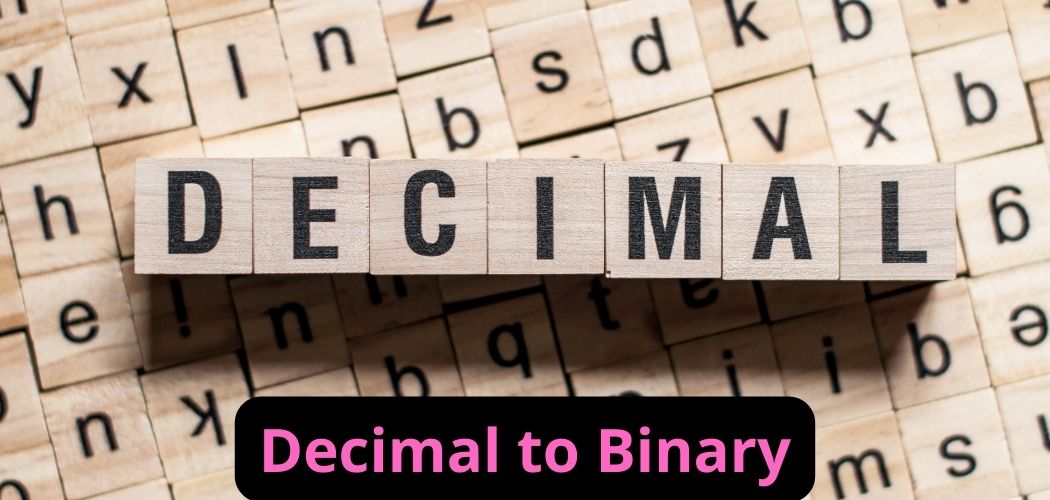
- Binary System (Base-2): The binary system employs just two digits, 0 and 1, to represent numerical values. Each position in a binary number corresponds to a power of 2, starting from the rightmost position at 2^0, the next at 2^1, and so on.
- Decimal System (Base-10): The decimal system, used in everyday life, consists of 10 digits (0-9) and is based on powers of 10.
The Division-Remainder Method This method involves repeatedly dividing the decimal number by 2 until the quotient becomes 0, while keeping track of the remainders. These remainders form the binary equivalent of the original decimal number.
Detailed Conversion Process
- Divide the Decimal Number by 2: Start with the decimal number you want to convert and divide it by 2.
- Record the Remainder: After dividing, note the remainder (either 0 or 1) to one side. This will be part of the binary number.
- Update the Quotient: Use the quotient (the result of the division) as the new number to be divided by 2 in the next step.
- Repeat: Continue dividing the quotient by 2 and recording the remainders until the quotient is 0.
- Read the Binary Number: The binary equivalent of the original decimal number is the sequence of remainders read from bottom to top (or from last to first).
Example of Conversion
Let's convert the decimal number 13 into binary:
- Divide 13 by 2: Quotient = 6, Remainder = 1
- Divide 6 by 2: Quotient = 3, Remainder = 0
- Divide 3 by 2: Quotient = 1, Remainder = 1
- Divide 1 by 2: Quotient = 0, Remainder = 1
Reading the remainders from bottom to top, we get 1101. Thus, the binary representation of the decimal number 13 is 1101.
DECIMAL TO BINARY CONVERSION
SocialPhy simplifies the conversion of decimal numbers to binary: just enter a decimal number in the form below.
Enter the decimal number: 123
Binary Number: 1111011
Save
Rate this converter [Total: 898 Average: 3.7] Converter Features
🔢 Decimal Input Length: Up to 25 digits
Conversion Speed: Instantaneous!
➡️ Binary Output: Display, Copy, Save
🎯 Conversion Accuracy: 100%
How to Use the Decimal to Binary Converter Time needed: 1 minute
Enter the Decimal Number Enter a decimal number in the first field.
Click the Convert Button Click the 'Convert' button below the numerical field.
Review the Result The binary number will appear in the second field.
Copy or Save Optionally, you can copy the result to the clipboard or save it as a file on your device.
You can also convert from binary to decimal.
How to Convert from Decimal to Binary If you work with computers, you might need a basic understanding of the binary system. Or maybe you want to learn binary for fun. Either way, knowing how to convert from decimal to binary can be a very useful skill.
And here's the best part: you don't need a mathematics degree or a decimal to binary calculator to do it.
Ones and Zeros Consider binary as the language that computers speak. It consists of a series of ones and zeros. At first glance, it may seem crazy, but there's a technique to it. We'll start with a simple single-digit figure and explain how you can convert a decimal to binary. Let's use the number 7.
Converting from decimal to binary involves redefining the number you want to convert. 7 can be simply represented as 7. Or it can be represented as 4+3. Rewriting the number is the first step in converting it to binary. More specifically, we want to dissect our decimal number into the sum of powers of 2.
Let's consider the 7, and think in terms of powers of 2. What power of 2 is closest to the number 7, being equal to or less than 7?
2² gives us 4, so we'll use 4 to start decomposing 7. We need to add 3 to reach 7. Thus, we can consider that 7=4+3.
It may be helpful to have a table of powers of 2 for reference. We've included part of the table in the image below.
Decimal to Binary - step 1
Now we're left with 3, but there are no powers of 2 that give us 3. We have to decompose 3 in the same way we did with 7. That is, find the sum of powers of 2 that will result in 3. Remember, we have to start with powers of 2 equal to or less than 3. 2¹ gives us 2, and 2⁰ gives us 1.
Decimal to Binary - step 2
We've used three different powers of 2 in this example. Thus, the binary representation of 7 will be three digits long. As the highest power of 2 we need is 2², we start by counting how many times we've used 2². In binary, there can only be two answers to this question: it's been used once or zero times. If we've used it, we indicate it with a 1. If not, we indicate it with a 0.
Having used 2² means we write a 1. Now we continue downward, counting the rest of the powers of 2 we've used. We've used 2¹, so we indicate it with another 1. We've used 2⁰, so we use 1 for the last space.
Decimal to Binary - step 3
We've now converted the decimal 7 into binary, 111.
We can use 8 as an even simpler example of how to convert from decimal to binary. What power of 2 is equal to or less than 8? 2³ gives us exactly 8, so we don't have to decompose anything.
We've used 2³ once. We've used 2², 2¹, and 2⁰ zero times. Thus, 8 gives us 1000 in binary. The binary system simply consists of counting how many times you've used a power of 2 to decompose your decimal number.
Decimal to Binary - step 4
Does this mean that if we want to write the decimal 78 in binary, can we combine the binary equivalents of each digit? 111 and 1000? Well, not exactly. 1111000 translates to 120! But if we want to translate 78 to binary, it's just as easy as translating a single-digit decimal.
Just like before, we look for the power of 2 closest to 78. 2⁶ gives us 64, which is as close to 78 as we can get without exceeding 78. We can redefine 78 as 78 = 64 + 14.
Decimal to Binary - step 5
Now we also need to redefine 14. We can use 2³ to get 8, and now we need to add 6 to reach 14. Since 6 is not a power of 2, we have to decompose it into a sum of powers of 2.
Fortunately, 2² gives us 4, and 2¹ gives us 2. Now that we have no more numbers to decompose, we can convert them to binary. Since we started with 2⁶, we need to ask ourselves if we've used that power, and all the previous ones, down to 2⁰.
How many times have we used 2⁶? 1
How many times have we used 2⁵? 0
How many times have we used 2⁴? 0
How many times have we used 2³? 1
How many times have we used 2²? 1
How many times have we used 2¹? 1
How many times have we used 2⁰? 0
Thus, 78 in binary is 1001110
Decimal to Binary - step 6
It wasn't as difficult as you thought, right? The same algorithm works for three-digit decimals. The only difference is that you might need a more comprehensive table of powers of 2 (or a calculator) to work with the algorithm. Or you can use a decimal to binary converter for large numbers, like the one at the beginning of this page. In summary, converting from decimal to binary is as easy as counting 1, 2, 3; or rather, 1, 10, 11!
Table of the First Hundred Decimal Numbers in Binary The following table shows the decimal numbers from 0 to 100 along with their binary representation.
| Decimal number | Tracks |
|---|---|
| 0 | 0 |
| 1 | 1 |
| 2 | 10 |
| 3 | 11 |
| 4 | 100 |
| 5 | 101 |
| 6 | 110 |
| 7 | 111 |
| 8 | 1000 |
| 9 | 1001 |
| 10 | 1010 |
| 11 | 1011 |
| 12 | 1100 |
| 13 | 1101 |
| 14 | 1110 |
| 15 | 1111 |
| 16 | 10000 |
| 17 | 10001 |
| 18 | 10010 |
| 19 | 10011 |
| 20 | 10100 |
| 21 | 10101 |
| 22 | 10110 |
| 23 | 10111 |
| 24 | 11000 |
| 25 | 11001 |
| 26 | 11010 |
| 27 | 11011 |
| 28 | 11100 |
| 29 | 11101 |
| 30 | 11110 |
| 31 | 11111 |
| 32 | 100000 |
| 33 | 100001 |
| 34 | 100010 |
| 35 | 100011 |
| 36 | 100100 |
| 37 | 100101 |
| 38 | 100110 |
| 39 | 100111 |
| 40 | 101000 |
| 41 | 101001 |
| 42 | 101010 |
| 43 | 101011 |
| 44 | 101100 |
| 45 | 101101 |
| 46 | 101110 |
| 47 | 101111 |
| 48 | 110000 |
| 49 | 110001 |
| 50 | 110010 |
| 51 | 110011 |
| 52 | 110100 |
| 53 | 110101 |
| 54 | 110110 |
| 55 | 110111 |
| 56 | 111000 |
| 57 | 111001 |
| 58 | 111010 |
| 59 | 111011 |
| 60 | 111100 |
| 61 | 111101 |
| 62 | 111110 |
| 63 | 111111 |
| 64 | 1000000 |
| 65 | 1000001 |
| 66 | 1000010 |
| 67 | 1000011 |
| 68 | 1000100 |
| 69 | 1000101 |
| 70 | 1000110 |
| 71 | 1000111 |
| 72 | 1001000 |
| 73 | 1001001 |
| 74 | 1001010 |
| 75 | 1001011 |
| 76 | 1001100 |
| 77 | 1001101 |
| 78 | 1001110 |
| 79 | 1001111 |
| 80 | 1010000 |
| 81 | 1010001 |
| 82 | 1010010 |
| 83 | 1010011 |
| 84 | 1010100 |
| 85 | 1010101 |
| 86 | 1010110 |
| 87 | 1010111 |
| 88 | 1011000 |
| 89 | 1011001 |
| 90 | 1011010 |
| 91 | 1011011 |
| 92 | 1011100 |
| 93 | 1011101 |
| 94 | 1011110 |
| 95 | 1011111 |
| 96 | 1100000 |
| 97 | 1100001 |
| 98 | 1100010 |
| 99 | 1100011 |
| 100 | 1100100 |
Questions and Answers about Converting Decimal Numbers to Binary
❓ How do you use the decimal to binary converter?
SocialPhy's decimal to binary converter is very easy to use.
Just follow these steps: enter your decimal number in the first field, and press the 'Convert' button.
The binary representation of your decimal number will appear immediately in the field below.
❓ How can I convert from decimal to binary?
To convert decimal numbers to their binary equivalent, you have two options: you can use an online converter (like the one we offer for free at SocialPhy), or you can do it manually.
If you want to learn how to convert from decimal to binary manually, you can read this guide, or watch the associated tutorial.
❓ How does the decimal to binary converter work?
It first takes the decimal number and checks for powers of 2. Then it finds the closest powers of 2 to the decimal, equal to or less than the decimal.
And then it repeats the process until there is no remainder.
The process is automatic and so fast that it seems instantaneous, even for large numbers.
❓ Can I convert numbers from binary to decimal?
Of course! If you want to convert any number represented in binary to decimal, you can use SocialPhy's binary to decimal converter.
❓ What is the value of 10 (ten) in binary?
The number 10 (ten) is 1010 (one-zero-one-zero) in binary.
You can find a table of the binary representation of decimal numbers from 0 to 100 at SocialPhy.
Conclusion
Converting decimal numbers to binary is a critical skill in computing, providing insights into how computers process and store numbers. Using the division-remainder method, anyone can translate decimal numbers into the binary language of computers, bridging the gap between human understanding and machine processing. This systematic approach ensures accuracy and provides a fundamental understanding of binary arithmetic.
Other very useful tools for SEO: