Byte/Bit Converter
Our Byte Converter is more than just a tool—it's a solution that enhances your efficiency and accuracy in managing digital data. By providing an easy-to-use platform for converting file sizes among bytes, kilobytes, megabytes, gigabytes, and terabytes, it supports users in various sectors, including education, technology, and personal computing.
Share on Social Media:
Mastering Data Conversion with the Online Byte Converter Tool
The online byte converter tool is an invaluable asset for anyone needing to manipulate data across different formats. With its user-friendly interface and precise conversion capabilities, it simplifies data management in a digital environment. Whether you are a professional developer, a student, or simply someone interested in data conversion, this tool offers a reliable and efficient solution to meet your needs.
This guide should give you a clear understanding of how to utilize the online byte converter tool to enhance your data handling capabilities. Give it a try and experience the ease of converting bytes efficiently and accurately.
Exchanging information seamlessly across various formats is crucial for professionals and enthusiasts alike. The online byte converter tool is an indispensable resource for converting data between binary, hexadecimal, decimal, and text formats. This article will delve into the fundamentals of this tool and guide you on how to leverage it for efficient data conversion.
Understanding the Online Byte Converter Tool
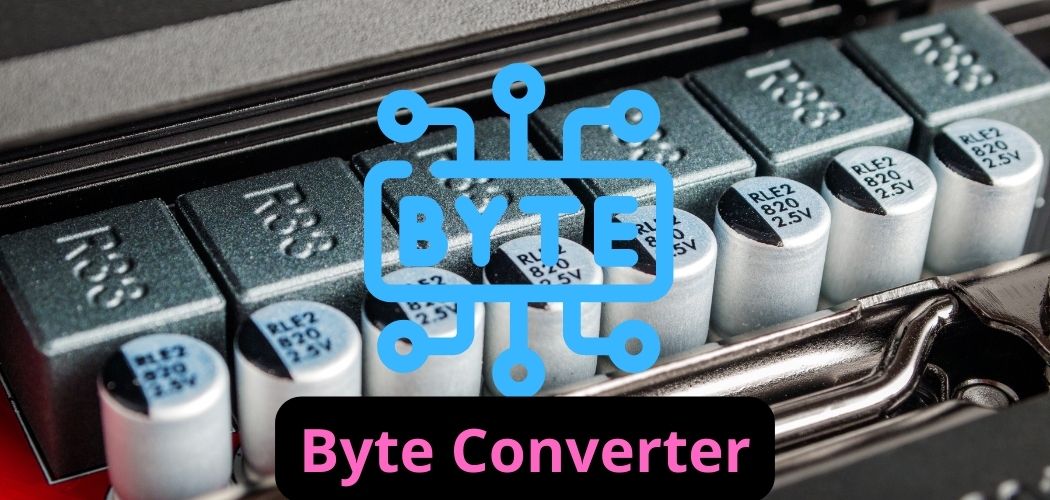
The online byte converter tool is designed to aid users in transforming data between multiple formats, including binary, hexadecimal, decimal, and plain text. This functionality is particularly valuable for developers, computer science students, and IT professionals who frequently handle data in varied formats. By utilizing this tool, users can execute precise conversions quickly, saving both time and effort.
What is a Byte Converter?
A Byte Converter is an online tool that simplifies the conversion of file sizes from one unit of digital storage to another. It makes it easy to switch between bytes, kilobytes, megabytes, gigabytes, and terabytes. Below is a conversion chart that illustrates the functionality and results you can expect from using a Byte Converter:
File Size Conversion Table:
| File Size | Bytes (B) | Kilobytes (KB) | Megabytes (MB) | Gigabytes (GB) | Terabytes (TB) |
|---|---|---|---|---|---|
| 1 Byte | 1 B | 0.001 KB | 0.000001 MB | 0.000000001 GB | 0.000000000001 TB |
| 1 Kilobyte (KB) | 1,024 B | 1 KB | 0.0009765625 MB | 0.0000009536743 GB | 0.0000000009313226 TB |
| 1 Megabyte (MB) | 1,048,576 B | 1,024 KB | 1 MB | 0.000976563 GB | 0.0000009536737 TB |
| 1 Gigabyte (GB) | 1,073,741,824 B | 1,048,576 KB | 1,024 MB | 1 GB | 0.000976563 TB |
| 1 Terabyte (TB) | 1,099,511,627,776 B | 1,073,741,824 KB | 1,048,576 MB | 1,024 GB | 1 TB |
How to Use the Online Byte Converter Tool
To start using the byte converter tool, follow these straightforward steps:
Access the Tool: Visit the online byte converter tool at Byte Converter Tool.
Interface Familiarization: Upon accessing the tool, you'll encounter an intuitive interface where you can input the data you wish to convert and choose the desired output format.
Input Data: Enter your data in the appropriate format (binary, hexadecimal, decimal, or text) in the designated field.
Select Output Format: Choose the format you want to convert your data to using the tabs or dropdown menus provided.
Convert: Click the "Convert" or "Calculate" button to initiate the conversion process.
View Results: The tool will process the entered data and display the conversion results on the same page.
Utilize the Results: You can then copy or use the converted data as needed.
Benefits of Using the Online Byte Converter Tool
- Ease of Use: The tool's straightforward interface ensures it is accessible to users of all skill levels.
- Accuracy: It offers precise conversions, crucial for handling sensitive data.
- Time Efficiency: Automating the conversion process saves users time and effort.
- Versatility: The ability to convert between various formats makes this tool suitable for a wide range of applications.
Bits and bytes are fundamental units of data that play a crucial role in the digital world. A "bit" is the smallest unit, representing a binary value of either 0 or 1. On the other hand, a "byte" consists of 8 bits and serves as the basic building block for data storage and processing. Understanding the difference between bits and bytes is essential to grasp the digital world, where they work together to represent and process information, forming the foundation of all digital communication and data storage.
Online Bit and Byte Conversion Tools
To convert bits to bytes, a simple formula is used: 1 Byte (B) is equivalent to 8 bits. This allows for easy conversion by dividing the number of bits by 8. Here's a breakdown of how bits convert to bytes:
- 1 bit = 0.125 Bytes
- 2 bits = 0.25 Bytes
- 4 bits = 0.5 Bytes
- 8 bits = 1 Byte
- 16 bits = 2 Bytes
- ...and so on up to:
- 262,144 bits = 32,768 Bytes
The Importance of a Bit and Byte Converter
A bit and byte converter is an indispensable tool in the digital world, allowing users to effortlessly switch between different units of digital data. Whether you need to convert bits to bytes or explore larger data sizes like kilobytes and megabytes, this converter simplifies the process. It's a valuable resource for understanding data storage, data transfer rates, and internet speeds.
Application in Everyday Tasks
Whether you are a professional dealing with large data transfers or a student managing digital projects, our Byte Converter is designed to simplify your life. For example, converting download data sizes into different units can help you better understand and manage your digital storage solutions.
Different Units of Bits and Bytes
Bits and bytes are crucial for various aspects of the technological landscape. Here’s a detailed breakdown of these units and their significance:
- Bits (b): The smallest data unit, representing a 0 or 1. Bits are the foundation of all digital systems.
- Kilobits (Kb): Commonly used to measure data transfer rates, such as internet speed.
- Megabits (Mb) and Gigabits (Gb): Used for expressing larger speeds and data transfers, especially in broadband connections.
- Terabits (Tb): Represent massive data volumes, typically seen in enterprise-level networks and data centers.
- Bytes (B): Measure data storage and file sizes, fundamental in computing and data management.
- Kilobytes (KB), Megabytes (MB), Gigabytes (GB), and Terabytes (TB): Progressively larger units used for storage capacity in modern computing.
Utilizing a Bit and Byte Conversion Tool
Using a bit and byte conversion tool online is straightforward. Simply input the value you wish to convert and select the desired unit. The tool instantly provides converted values, enabling quick and accurate conversions critical in handling data accurately and efficiently.
Other very useful tools for SEO: