What is My Browser
Unravel the mysteries of your browser configuration effortlessly! Our "What is My Browser" tool provides comprehensive insights into your browsing environment, ensuring you're equipped with all the essential details to optimize your online experience. From determining your browser's version and operating system to uncovering your IP address and more, our user-friendly tool simplifies the process, delivering accurate results in mere seconds.
Share on Social Media:
SocialPhy Browser Analyzer Tool
Track your browser information, internet service provider, and IP address all at once!
SocialPhy's browser verification tool allows you to check the details of the browser you're using to surf the internet in less than a minute.
When you connect with SocialPhy's browser checker, it provides you with the following information:
- Windows Version
- Browser Name
- Browser Version
- IP Address
- JavaScript (enabled/disabled)
- Cookies (enabled/disabled)
- Flash Version
- Java Version
- Location
- Language
- Internet Service Provider
- Internet Speed
- Computer Screen Size
- Ad Blocker
- Color Depth
Connect with SocialPhy's advanced tool and get all the necessary information to customize your browser and internet settings for free.
How to Use SocialPhy's "What's My Browser" Tool?
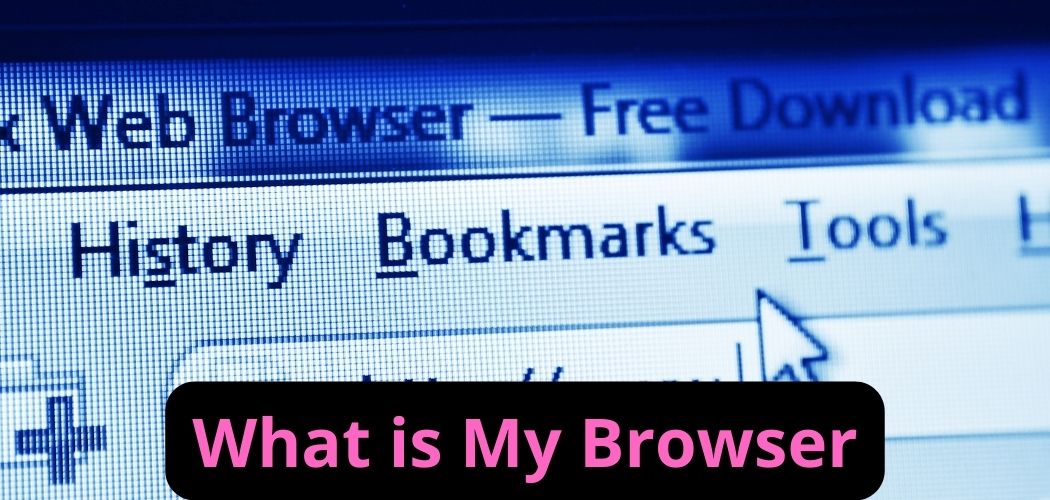
Open the "What's My Browser?" tool in the browser you want to gather information about.
SocialPhy's tool will automatically analyze your browser and provide you with:
- What browser are you using?
- What version of the browser are you using?
- Which Windows is your browser running on?
- What is your IP address?
- Is JavaScript enabled or not?
- Are your cookies enabled or not?
- What is the Java version of the browser?
- What is your location?
- What language are you using in your browser?
- Who is your Internet Service Provider?
- What is your internet speed?
- What is the size of your display screen?
- Is an ad blocker enabled in your browser or not?
- What is the color depth of your screen?
When you open the "Browser Information Tool" from SocialPhy, it automatically searches for all the details of your browser and displays them in different sections accordingly.
Why Use SocialPhy's "What's My Browser" Tool?
Simply open the tool and track all the browser information in an instant.
SocialPhy's browser checker not only tells you what browser you're using and its specifications but also informs you about other crucial details.
The SocialPhy tool helps you get answers to some important questions like what is my browser version, what is my Windows version, what is my IP address, who is my Internet Service Provider, what is my internet speed, and what is the size of my browser.
What makes SocialPhy's Browser Checker tool the best? This efficient tool tells you:
- Windows Version
- Browser Name and Version
- IP Address
- JavaScript activation status
- Cookies activation status
- Flash and Java versions
- Current location
- Browser language
- ISP
- Internet Speed
- Browser Size
- Ad Blocker activation status
- Screen color depth
You can use all this information to optimize your browser settings and ensure your comfort, privacy, and security in the best possible way.
Benefits of Browser Verification Tools
Not knowing browser details makes it difficult to ensure the security and privacy of your online data.
There is a wide range of browsers available for internet browsing. Each browser offers a wide range of more efficient and advanced features compared to each other. However, using an internet browser without having information about its specifications can be challenging for troubleshooting internet technical issues.
So, if you're wondering "how do I know what my browser is?" SocialPhy has you covered.
Connect with SocialPhy's "Browser Checking Tool" to know everything about the browser you're using to surf the internet with just one click.
SocialPhy Browser Checker vs. Other Tools
Compared to other browser verification tools, our browser checker provides you with much more crucial information about your browser, screen, and internet settings.
Typically, a browser verification tool informs you about:
- JavaScript (enabled/disabled)
- Cookies (enabled/disabled)
- Flash version
- Java version
- Location
- Language
- Display screen size
- Color depth
Along with the detailed information mentioned above, SocialPhy's What is My Web Browser tool offers the following additional features:
- Internet speed checker
- Internet Service Provider detector
- Ad blocker detector
Use SocialPhy's tool to get all the details about your browser, for free.
SocialPhy's What is My Web Browser tool allows you to monitor your browser's information and settings.
Internet users often wonder:
- What web browser am I using?
- What is my internet browser?
- What is my default browser?
- What is my browser size?
- What is my browser version?
- What version of Chrome do I have?
Leverage SocialPhy's browser checker to find accurate answers to these questions and ensure your comfort, privacy, and security for free.
With just one click, SocialPhy's tool provides you with all the information you need to customize your browser and internet settings to the fullest.