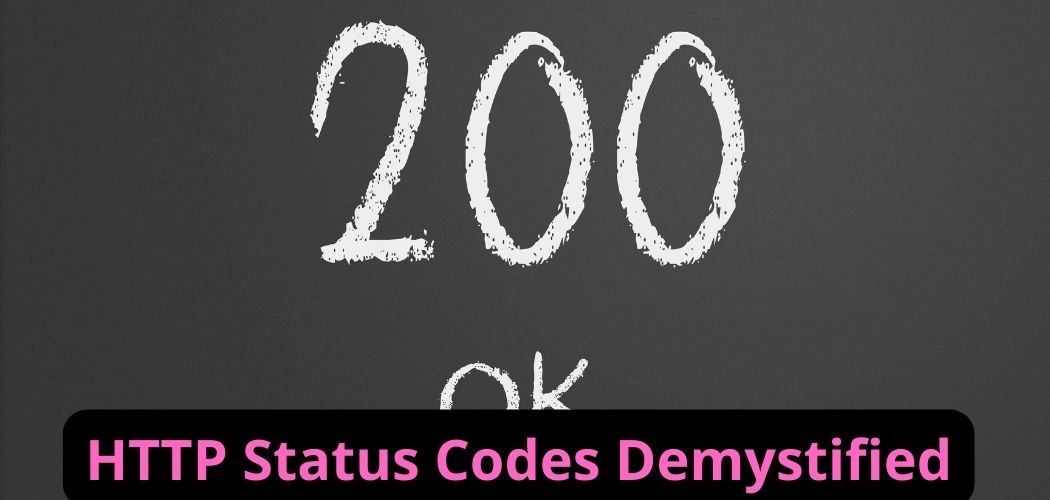
The most common http status codes for internet browsing
HTTP Status Codes Demystified: A Guide for Webmasters
The most common http status codes for internet browsing. The http status codes are the type of web communication that is used to indicate problems or situations of the sites.
As for this last topic, about programming and handling http status codes, I want to emphasize this time. It happens that knowing about this, even in a basic way, can have its benefits, such as:
- Reduce the problems that your site may have
- Reduce the percentage of abandonment by users
- Improve overall site performance
- Help positioning in search engines
Did you have any idea about this?
Now, getting down to business and without further ado…
What are http status codes?
The http status codes are the type of web communication that is used to indicate problems or situations of the sites and pages that are given by the client or the server. Each of the codes elaborates a protocol that informs the user what happens when entering a site, especially when errors occur.
There are many https states that appear on the internet, but, as with everything, there are some that are more common than others.
There are 5 types of codes that exist so far, each one represented by three digits, and, within each one of them, there are many others.
- 1XX are those for informational purposes
- 2XX are codes indicating success
- 3XX is about redirection
- 4XX are error codes committed by the client
- 5XX are the problems presented by the server
Each of them has a specific function on the internet, which we will tell you about in the next point. However, it should be noted that we will not present all the codes in their entirety, but rather those that are of greatest interest to us.
Continue reading!
Types of http status codes
1XX
Codes of this type correspond to informative responses . That is, in general terms, the 1XX codes mean that the server has received the request from the client.
Codes of this type are divided among many others, the best known below:
- 100: This code indicates that the request that the browser has received is correct.
- 101: Here the server has accepted the protocol changes that have been proposed by the browser.
- 102: This code means that the server is processing the browser’s request but has not yet finished. It arises to prevent the browser from thinking that it has lost the request when it does not receive any response.
2XX
The 2XX type codes refer to the correct requests that were received, understood and accepted by the browser.
- 200: This code indicates that the requested page has been loaded correctly.
- 201: The upload request has been completed and has resulted in the creation of a new resource.
- 202: Here the prepared request has been accepted for processing, but this has not yet been completed due to some prohibition.
- 203: This code means that the request has been completed successfully, but its content has not been obtained from the originally requested source but from another server.
3XX
These 3XX type codes are those that redirect the user , asking him to perform an additional action.
- 301 : This code indicates a permanent domain redirection. When entering a page with the 301 code active, the user will immediately be redirected to another
- 302: This is a temporary redirect code, very similar to the one above.
Both codes are configured by the site owner and are performed when you want to change the domain of the web page.
It also applies to links inside a website.
- 307: This redirect occurs when the request was processed with an old URL but it is still working and also has a new URL.
4XX
The 4XX codes are those that indicate that the user made an error in the request . They usually occur when the requested page does not exist or access to it is blocked.
- 400: The 400 code is an error that indicates that the page you want to enter cannot be found due to a mistake in the user’s typing. It is also given when the requested page existed at one time but no longer exists.
- 401: This error code appears when the page is protected with a password and therefore opens a new window to ask the user for login information.
- 403: This code indicates that the request to enter a server is not allowed for the user. These are generally pages with exclusive content for registered users.
- 404: This “Not Found”/”Not Found” error refers, as the name implies, to the times when the browser cannot find the page that is being searched for because it does not exist.
- 408: This code indicates that the server has timed out for the connection. This error is generated when there are many people requesting the same site at the same time, which can be solved by refreshing the request with F5, for example.
- 410: Code 410 means that the requested site no longer exists. It is a status code permanently set by the site administrator so that search engines remove it from their indexes.
5XX
The 5XX type codes are those that indicate an error caused by the server . When these types of errors occur, it is important for the site owner to contact the host service provider.
Also, these types of errors are due to the weight of images or other content on the website.
- 500: This code refers to internal errors, which means that the server cannot generate the HTML code to return to the user. To fix this error, you have to review and locate the file that is generating it.
- 503: This error code indicates that the server cannot respond to the request because it is congested or is undergoing maintenance.
- 504: The 504 error means that the timeout waiting to return the page has expired. This can happen because the page has code that hasn’t finished executing.
- 509: This error indicates that the bandwidth limit available on the server for our web page has been exceeded.
How to identify the http status codes?
By knowing each of the types of codes, you will be able to understand that not all of them are errors or issues to be alarmed about. In fact, those that correspond to the type 1XX and 2XX are good signs, to a large extent, for our site.
As for the 3XX codes, they are alerts that tell us about what the person in charge of managing the website prepared for the user and finally, those of the 4XX and 5XX type are errors that may have to be addressed.
Now, although it is not part of our daily tasks in content marketing on a blog or website, it is important to know what the http states are, because it depends on them whether users can enter our information or not. .
However, it often happens that we do not have the slightest idea of how to detect these states in time, especially those that indicate an error.
Don’t worry.
Understanding this subject fully takes time and study, in addition to the fact that for this there are people who know the subject perfectly and are trained to work on it. However, we can also analyze at least, with the help of some tools, what is happening inside our sites.
Here are some of the tools you can use:
- Redirect Path
Redirect Path is a Google extension that you can install in your browser. This tool will allow you to analyze the redirection of your page, verifying the codes: 301, 302, 404 and 500.
- HTML Validator
This is a tool that tests the validity of the code in HTML, XHTML, SMIL, MathML, among others.
- Links Validator
Being part of the same service as the previous tool, Links Validator analyzes the links and tells you which ones are broken.
I present to you the following article called: Good backlink practices and in it, in point 7 , you will find advice on what to do if you find a broken link on a page that is not yours .
- WebAIM Wave
This tool will help you find specific errors.
- Browsershots
This is a great service where you can test your site and see if it works on all browsers and all operating systems.
- Among others
There are many sites and tools that exist to carry out a rigorous analysis of everything that happens with your site.
You can customize the http status codes
Did you know that you can customize some of the codes?
That is, you can create a special design so that when the user encounters one of these errors, they know that it is happening in a more didactic and attractive way.
The errors that you can customize are the following:
- 401 – Authorization required
- 403 – Forbidden Page
- 404 – Not found
- 500 – Internal server error
3 examples of 404 error page
Hubspot
Hubspot’s error page follows a simple style, well-suited to the type of people who visit the site. In addition to being simple, it effectively directs us to the blog, to its free demo, and to its product page.
In this example we have hidden options and a redirect to the home page. The search bar is another important point that adds value to the user’s experience on the page.
MailChimp
Mailchimp embraced the 404 error with a humorous construct. The company takes advantage of the image of its mascot to show that the user ended up entering the wrong place.
Like Twitter, MailChimp takes advantage of the situation with a search bar.
To end
I go back and reiterate: there are many types of codes that exist, however, in this article we only focus on giving an appetizer about what this topic is.
When we work with digital marketing , there are thousands of things that we must take into account, and what happens within our sites in their technique and programming is also of our importance. How our sites work is a key part of our readers’ experience, so keep digging what this is all about!
Other very useful tools for SEO: