Average Calculator
The Online Average Calculator on seo.sociaphy.com is designed for swift and precise calculations of data averages. Ideal for students and professionals, it allows users to enter numbers, compute the mean quickly, and supports data sets of varying sizes. Its user-friendly interface ensures easy navigation and result interpretation, making complex data analysis simple and accessible.
Share on Social Media:
Average Calculator
An Average Calculator is an online tool that simplifies the process of finding the mean of a set of numbers. This tool is essential for students, educators, researchers, and professionals across various fields who need to compute averages for data analysis, performance evaluation, or statistical assessments.
The Average Calculator on seo.sociaphy.com is a user-friendly tool designed to help users quickly calculate the mean of a set of numbers, making it an invaluable resource for data analysis. Here’s a brief guide on how to use it:
Access the Tool: Navigate to seo.sociaphy.com and find the Average Calculator under the 'Tools' or 'Calculators' section.
Input Data: Enter the numbers you want to calculate the average for. You can type these into the input field, usually separated by commas or spaces.
Calculate: Once your data is entered, simply click the 'Calculate' button. The tool will process the numbers and display the average in a matter of seconds.
Review Results: The calculated average will appear on your screen. If needed, you can easily adjust your numbers and recalculate as many times as necessary.
This calculator is particularly helpful for students, analysts, and professionals who need to compute averages for various academic, personal, or business purposes, offering a straightforward solution for effective data management.
Key Features of an Average Calculator:
Ease of Use: Users can input any series of numbers directly into the calculator, and it automatically computes the average. This functionality is particularly useful in educational settings or in work environments where quick data analysis is required.
Versatility: The tool can handle different types of data inputs, from simple lists of integers to more complex datasets involving decimals and fractions.
Accuracy: Provides precise calculations, ensuring that users receive the correct mean value for their data, which is critical in fields like finance, science, and engineering.
Speed: Delivers results instantly, which is beneficial when dealing with large datasets or when time is of the essence.
Practical Applications:
- Educational Use: Helps students understand concepts of mean, median, and mode by providing quick calculations for classroom examples or homework.
- Research: Assists researchers in analyzing data sets to determine average values, which are essential for interpreting experimental results.
- Business Analytics: Enables businesses to calculate average sales, customer review scores, or other relevant metrics to assess overall performance.
The Average Calculator is typically user-friendly, offering clear instructions and the ability to handle multiple data points efficiently. This makes it an invaluable tool for anyone looking to perform accurate and rapid average calculations.
Getting Started with the Average Calculator
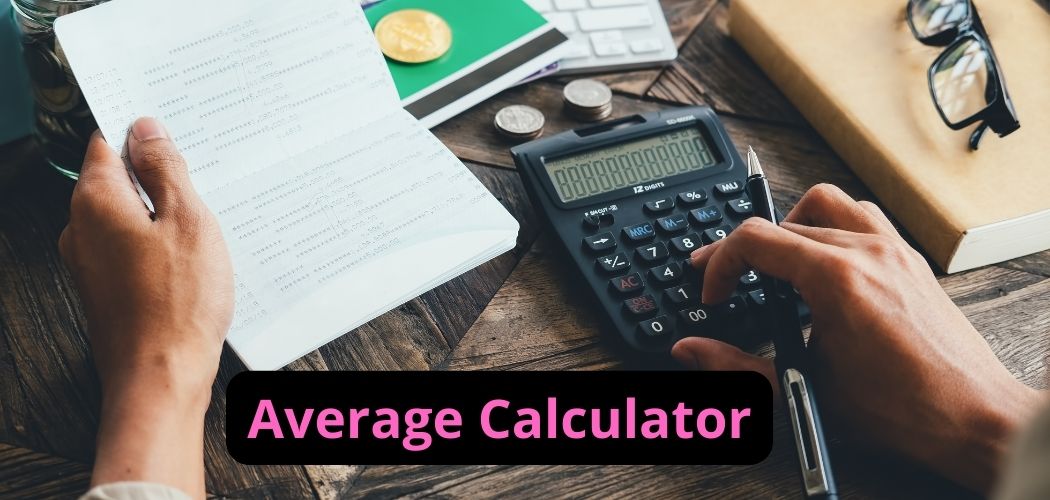
Ready to quickly master our online average calculator and leverage its features? Here’s how to efficiently use it:
1. Inputting Data: Begin by entering your numbers into the calculator. It allows you to input as many as 50 numbers, but feel free to use fewer if that meets your needs.
2. Automatic Calculations: As soon as you start entering your data, the calculator dynamically computes the mean average. It does this by adding up all the entered values and dividing by the number of entries you've made.
3. Dynamic User Interface: The calculator’s interface is intuitively designed to facilitate easy data entry. For example, once you input your eighth value, a space for the ninth automatically appears, continuing as needed for additional data.
4. Real-Time Updates: There is no need to hit a 'calculate' button—the average is updated in real-time with each entry or deletion, allowing for flexible adjustments to your data set.
Example Usage: For instance, if you need to calculate the average score from a class test, just type each score into the calculator. If the scores were 56, 75, 88, 45, and 92, the calculator would promptly display the average as 71.2.
Handling Larger Data Sets: The calculator is also adept at managing larger data sets. If you’re analyzing 30 temperature readings from a science experiment, simply continue to add each reading. Upon entering the 30th reading, the calculator will instantly provide the average temperature.
Deepening Your Understanding: Delve deeper to learn about the mean average, its importance across various disciplines, and the mathematical principles behind it.
How to Calculate an Average
Calculating an average involves summing all the numbers in a set and then dividing by the count of numbers. For example, to find the average of 24, 55, 17, 87, and 100, add them up to get 283, then divide by 5 to arrive at 56.6. While simple calculations like these can be done manually, using the calculator simplifies the process, especially with more complex or decimal-heavy numbers. Similarly, our average rating calculator performs analogous mathematics—it computes an average rating based on the number of votes, each valued from 1 to 5.
Understanding Weighted Averages
The concept of a weighted average becomes crucial when different values in a dataset carry varying levels of importance. Our weighted average calculator exemplifies this by allowing you to assign specific weights to each number, thus prioritizing some over others. This method is commonly used in calculating Grade Point Averages (GPA), which you can explore in detail using our specialized GPA calculator. Here’s how you can calculate a GPA manually:
Multiply each grade by its corresponding credits: For example, assign the grade value (A=4, B=3, C=2) to each class based on its credit hours.
Sum up all the weighted scores: Add all the results from the first step to get a total.
Divide by the total credits: Take the weighted sum and divide it by the sum of the credits for all classes to find the GPA.
For instance, if a student earns an A in a 3-credit class, two B's in 4-credit classes each, and a C in a 2-credit class, the GPA would be calculated as follows:
GPA=4×3+3×4+3×4+2×23+4+4+2=4013≈3.08GPA=3+4+4+24×3+3×4+3×4+2×2=1340≈3.08
Contrasting with Standard Averages
It's important to note that while our average calculator computes the mean for equally weighted values, the weighted average tool takes into account the significance of each number. In statistical terms, the mean serves as a measure of central tendency, offering a quick glimpse at the data's midpoint.
Behind the Development of the Average Calculator
My experiences highlighted the necessity for a tool that could efficiently simplify average calculations. This led to the creation of the average calculator, designed to aid my team and our clients by speeding up data analysis while being user-friendly for all levels of statistical knowledge.
I frequently use the average calculator in my professional engagements to quickly compute averages, which has become an invaluable asset in our analytics toolkit. This tool offers immediate, clear insights into complex datasets, thus boosting productivity and enhancing the accuracy of our decision-making.
In the development of the average calculator, we have paid meticulous attention to ensuring the quality and reliability of its functionality. Each feature undergoes a peer review by experts to confirm its precision, and native English speakers carefully proofread the content to ensure its clarity and correctness.